SoGVRRayCastSettings¶
- InventorModule¶
genre
author
package
dll
definition
see also
Purpose¶
The SoGVRRayCastSettings module enables GPU ray casting of a SoGVRVolumeRenderer. The ray caster supports all features of the standard GVR volume renderer, including multiple volumes using SoGVRSecondaryVolume and SoGVRTransformedVolume.
The ray caster is fully extensible through the :module:SoGVRShaderFunction.
The features of the ray caster are:
Single pass GPU ray caster (full floating-point precision blending in the shader)
Empty space skipping using proxy geometry
Early ray termination
Support for endoscopic rendering
Jittering for render artifact removal
Bricking (using large 3D cache textures and index lookup textures)
On-the-fly gradient estimation
Multi-volume support
Per-tag shading
Integration of opaque OpenGL geometry
Support for OpenGL clipping planes
Support for slab-rendering using
SoView2DSceneFully extensible using
SoGVRShaderFunctionFirst hit ray casting using
SoGVRFirstHitRayCastSettingsAlmost all GVR extensions are supported
Usage¶
Place this module in front of a SoGVRVolumeRenderer. It will switch the rendering mode from the default slicer to the GPU ray caster.
Details¶
Example CT dataset rendered using the GPU ray caster:
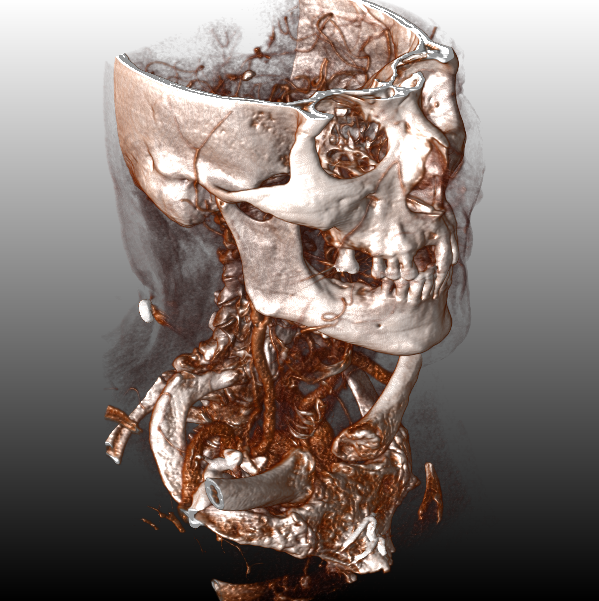
Tips¶
The ray caster stores the volume data as large 3D textures, either as entire volume textures or as large 3D cache volumes, along with an index lookup texture for bricking. This means that using the standard GVR slicer and the ray caster with the same SoGVRVolumeRenderer is not advisable, as using either render mode will purge the 3D textures used by the other. However, since the ray caster supports all features of the slicer, this limitation is not significant.
Windows¶
Default Panel¶
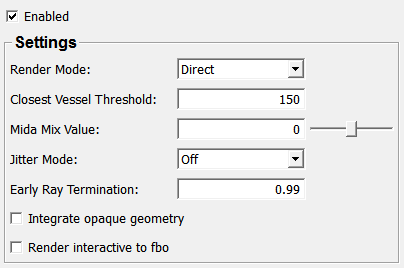
Output Fields¶
self¶
- name: self, type: SoNode¶
Node that must be placed in-front of a
SoGVRVolumeRenderer.
Parameter Fields¶
Field Index¶
|
|
|
|
|
|
|
|
|
|
|
Visible Fields¶
Enabled¶
- name: enabled, type: Bool, default: TRUE¶
If checked, the GPU ray caster is enabled.
Closest Vessel Threshold¶
- name: closestVesselThreshold, type: Float, default: 150¶
Sets a gray value threshold used if
Render Modeis set to ClosestVessel.
Mida Mix Value¶
- name: midaMixValue, type: Float, default: 0, minimum: -1, maximum: 1¶
Sets an interpolation value used to interpolate between DVR (-1), MIDA (0) and MIP (+1) if
Render Modeis set to MIDA.
Early Ray Termination¶
- name: earlyRayTermination, type: Float, default: 0.99000001¶
Sets the accumulated alpha threshold at which the ray is terminated.
Render Outside Main Volume¶
- name: renderOutsideMainVolume, type: Bool, default: FALSE¶
If checked,
SoGVRTransformedVolumevolumes are rendered even if they are partially outside the main volume.This enables real multi-volume rendering with completely separate volumes that are still correctly mixed.
Integrate Opaque Geometry¶
- name: integrateOpaqueGeometry, type: Bool, default: FALSE¶
If checked, the opaque OpenGL geometry rendered before the
SoGVRVolumeRendereris correctly integrated by back-projecting the depth buffer of the geometry rendering and truncating the ray caster rays accordingly.Transparent geometry cannot be integrated using this approach; see
SoGVRDepthPeelfor the integration of transparent geometry.
Render Interactive To FBO¶
- name: renderInteractiveToFBO, type: Bool, default: FALSE¶
Render Mode¶
- name: renderMode, type: Enum, default: RayCast_Direct¶
Defines the render mode; this overrides the
SoGVRVolumeRenderer.renderModeandSoGVRVolumeRenderer.blendMode.
Values:
Title |
Name |
Description |
|---|---|---|
Direct |
RayCast_Direct |
Front-to-back direct volume rendering. |
Illuminated |
RayCast_Illuminated |
Front-to-back illuminated volume rendering. |
MIP |
RayCast_MIP |
Maximum intensity projection. |
Min IP |
RayCast_MinIP |
Minimum intensity projection. |
Mean IP |
RayCast_MeanIP |
Mean intensity projection (aka Average intensity projection). |
Closest Vessel |
RayCast_ClosestVessel |
Closest Vessel Projection (using |
MIDA |
RayCast_MIDA |
Maximum Intensity Difference Accumulation (see Instant Volume Visualization using Maximum Intensity Difference Accumulation by Stefan Bruckner, Meister Eduard Gröller). |
MIDA Illuminated |
RayCast_MIDA_Illuminated |
Illuminated Maximum Intensity Difference Accumulation (see Instant Volume Visualization using Maximum Intensity Difference Accumulation by Stefan Bruckner, Meister Eduard Gröller). |
Jitter Mode¶
- name: jitterMode, type: Enum, default: RayCast_JitterOff¶
Defines different jitter modes for render artifact removal.
Values:
Title |
Name |
Description |
|---|---|---|
Off |
RayCast_JitterOff |
Turn jittering off. |
Half Step |
RayCast_JitterHalfStep |
Jitter every second ray by half a sampling step. |
Random |
RayCast_JitterRandom |
Jitter each ray by up to one sample step using a randomized pattern. |