SoGVRTransformedVolume¶
- InventorModule¶
genre
author
package
dll
definition
inherits from
Purpose¶
The SoGVRTransformedVolume module allows for setting an additional volume represented as a single 3D texture. The volume’s world matrix is not restricted in relation to the world matrix of the main volume of the GVR renderer (in contrast to SoGVRSecondaryVolume), allowing the transformed volume to be rendered with scaling, rotation, and translation in relation to the main volume. This transformation can be updated interactively without requiring a reload of the volume data.
NOTE: Since this module uses a single 3D texture, you should not use a volume size that does not fit on your graphics card. If you want to show large volumes, use SoGVRSecondaryVolume. The number of SoGVRTransformedVolume modules that can be used in a renderer is limited by the texture memory and the number of available texture image units on your graphics board.
Windows¶
Default Panel¶
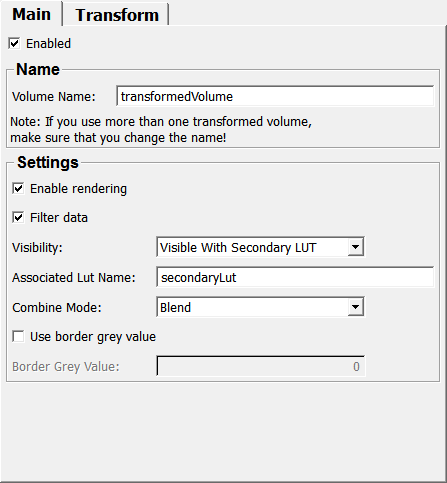
Input Fields¶
image¶
- name: image, type: Image¶
ML image to use as transformed volume.
see also SoGVRTransformedVolumeSettings.image
Output Fields¶
self¶
- name: self, type: SoNode¶
A node that must be put in front of the
SoGVRVolumeRenderer
see also SoGVRTransformedVolumeSettings.self
Parameter Fields¶
Field Index¶
|
|
|
|
|
|
|
|
|
|
|
|
|
|
|
|
Visible Fields¶
Enabled¶
- name: enabled, type: Bool, default: TRUE¶
If checked, the transformed volume is used/loaded.
Transform Mode¶
- name: transformMode, type: Enum, default: UseWorldCoordinates¶
Defines how to transform the volume.
Values:
Title |
Name |
Description |
|---|---|---|
Use World Coordinates |
UseWorldCoordinates |
Uses the world coordinates of the input volume to transform the volume relative to the main volume. |
Scale To Image |
ScaleToImage |
Scales this volume to the extent of the main volume. |
Modify World Coordinates¶
- name: modifyWorldCoordinates, type: Bool, default: FALSE¶
If checked, the modification of world coordinates is enabled.
World Center¶
- name: worldCenter, type: Vector3, default: 0 0 0¶
Sets the center of the world coordinate scale/rotation.
World Scale¶
- name: worldScale, type: Vector3, default: 1 1 1¶
Sets a scale factor of the world coordinates.
World Rotation¶
- name: worldRotation, type: Rotation, default: 0 0 1 3.14159274101257¶
Sets a rotation to rotate around the
World Center.
Replace World To Voxel Matrix¶
- name: replaceWorldToVoxelMatrix, type: Bool, default: FALSE, deprecated name: useTransformationMatrix¶
If checked, the world matrix is replaced with the value of
Custom World To Voxel Matrix.
Custom World To Voxel Matrix¶
- name: customWorldToVoxelMatrix, type: Matrix, default: 1 0 0 0, 0 1 0 0, 0 0 1 0, 0 0 0 1, deprecated name: transformationMatrix¶
Sets a custom world matrix that is used if
Replace World To Voxel Matrixis enabled.
Enable Rendering¶
- name: enableRendering, type: Bool, default: TRUE¶
If checked, the rendering of the volume is enabled.
Volume Name¶
- name: volumeName, type: String, default: transformedVolume¶
Sets a unique name that will be used to address this volume.
This name is used in the
SoGVRShaderFunctionshaders and forSoGVRTransformedVolumeSettings.
Associated LUT Name¶
- name: associatedLutName, type: String, default: secondaryLut¶
Sets the name of a
SoGVRSecondaryLUTto be applied to the volume data.
Filter Data¶
- name: filterData, type: Bool, default: TRUE¶
If checked, linear interpolation is enabled when sampling the data.
Visibility¶
- name: visibility, type: Enum, default: VolumeVisibleWithSecondaryLUT¶
Defines the visibility of the data.
Combine Mode¶
- name: combineMode, type: Enum, default: CombineBlend¶
Defines how to combine the transformed volume with the main volume and other volumes.
Use border gray value¶
- name: useBorderGreyValue, type: Bool, default: FALSE¶
If checked, the border value of the texture is set to the provided gray value.
This also enables GL_CLAMP_TO_BORDER instead of GL_CLAMP_TO_EDGE.
Border Gray Value¶
- name: borderGreyValue, type: Float, default: 0¶
Sets the gray value to use for the border.
The value is specified in the absolute input image range.