SoCSOAnnotationDeviceCoordinates¶
- InventorModule¶
author
package
dll
definition
see also
SoView2DCSOExtensibleEditor,CSOLabelPlacementLocal,CSOLabelRenderer
Purpose¶
The module SoCSOAnnotationDeviceCoordinates computes device coordinates for visible CSOs.
Note that this only works with a plain SoView2D (View2D) but not with a SoOrthoView2D (OrthoView2D). It also does not work in mosaic mode.
Usage¶
The module outputs a list of IDs of visible CSOs and a list of device coordinates.
The entries of both lists correspond, e.g., the second CSO ID in the list corresponds to the second coordinate entry.
The items of both lists are separated by a space, the device coordinate tuple is separated by a comma.
Windows¶
Default Panel¶
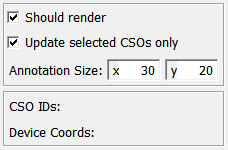
Input Fields¶
inVisualizationSettings¶
- name: inVisualizationSettings, type: CSOVisualizationSettings(MLBase)¶
inLabelPlacement¶
- name: inLabelPlacement, type: CSOLabelPlacement(MLBase)¶
Output Fields¶
self¶
- name: self, type: SoNode¶
Parameter Fields¶
Field Index¶
|
|
|
|
|
Visible Fields¶
Should Render¶
- name: shouldRender, type: Bool, default: TRUE¶
If checked, the module updates and outputs the annotations of CSOs.
CSO IDs¶
- name: visibleCSOIds, type: String, persistent: no¶
Shows the list of CSO IDs for visible CSOs.
Device Coords¶
- name: annotationDeviceCoordinates, type: String, persistent: no¶
Shows the list of device coordinate tuples for visible CSOs.
Update selected CSOs only¶
- name: updateSelectedCSOsOnly, type: Bool, default: TRUE¶
If checked, the lists of IDs and device coordinates are only updated to selected CSOs.
Annotation Size¶
- name: annotationSize, type: Vector2, default: 30 20¶
Sets a size of annotations that are rendered at the device coordinates.
This size is used to clamp the device coordinates to the right and to the lower border of the viewer. The device coordinate itself is meant to mark the upper left corner of a label/button/object, while the lower right corner is the device coordinate plus this size.