SoCSO3DRenderer¶
- InventorModule¶
genre
author
package
dll
definition
see also
keywords
Purpose¶
The module SoCSO3DRenderer visualizes the CSOs of a CSOList in 3D as an Open Inventor scene.
Usage¶
Just attach a valid CSOList to this module. The resulting scene can be attached to any appropriate Open Inventor module.
Details¶
The module generates an internal Open Inventor scene graph on base of the CSOs’ geometry.
The path points are visualized by using SoLineSets and the seed point markers are visualized by either boxes (rectangle) or spheres (circles).
Both, the line width and the markers’ sizes can be scaled to achieve a better visual result. Optionally, a StylePalette can be attached to the module’s inStylePalette field.
Windows¶
Default Panel¶
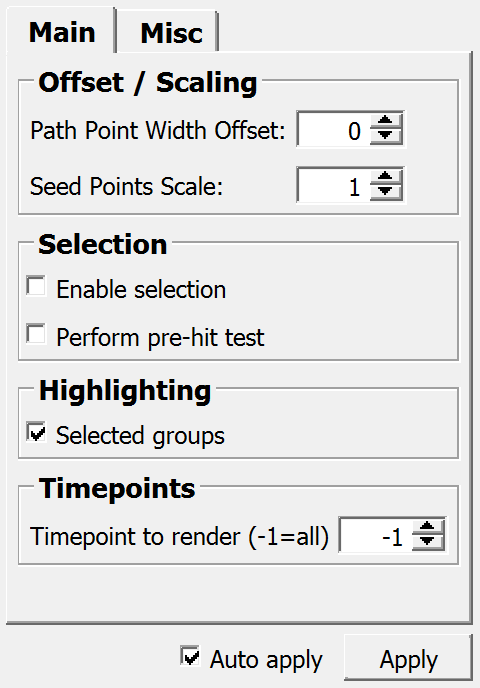
Input Fields¶
inCSOList¶
- name: inCSOList, type: CSOList(MLBase)¶
The CSOList that is to be visualized.
For accessing this object via scripting, see the Scripting Reference:
MLCSOListWrapper.
inStylePalette¶
- name: inStylePalette, type: StylePalette(MLBase)¶
An optional style palette defining colors, line widths, and line styles.
inVisualizationSettings¶
- name: inVisualizationSettings, type: CSOVisualizationSettings(MLBase)¶
Override the default visualization settings by connecting a
SoCSOVisualizationSettingsmodule.
inLUT¶
- name: inLUT, type: LUTFunction(MLBase)¶
Connect a LUT module like
SoLUTEditorhere to color the CSOs according to an additional double value that can be added to each path point of a CSO.Note: There are currently no standard modules that set this value, but this can, e.g., be done from scripting.
This input is invisible if
Apply LUT to path point valuesis false.
Output Fields¶
self¶
- name: self, type: SoNode¶
The generated Open Inventor scene.
Parameter Fields¶
Field Index¶
|
|
|
|
|
|
|
|
|
|
|
|
|
|
|
|
|
|
|
|
|
|
|
Visible Fields¶
Auto apply¶
- name: autoApply, type: Bool, default: TRUE¶
If checked, the module updates the output scene on changing any field or input field.
Apply¶
- name: apply, type: Trigger¶
When pressed, the module generates a new output scene.
Path Point Width Offset¶
- name: pathPointWidthOffset, type: Float, default: 0, deprecated name: lineWidthOffset¶
Sets an offset value that is added to the individual line widths of the CSOs.
Seed Points Scale¶
- name: seedPointSizeScaling, type: Float, default: 1, minimum: 0.0001, deprecated name: markerSizeScaling¶
Sets a scale value that is multiplied to the marker sizes of the individual CSOs.
Selected groups¶
- name: highlightSelectedGroups, type: Bool, default: TRUE¶
If checked, all the CSOs of a selected CSOGroup are highlighted.
Use render time delay¶
- name: useRenderTimeDelay, type: Bool, default: FALSE¶
If checked, the module does not generate the output Open Inventor scene anew before the adjusted delay time (
Delay in ms) has passed.
Delay in ms¶
- name: timerDelayMilliSeconds, type: Float, default: 100¶
Sets the delay time in milliseconds for
Use render time delay.
Use¶
- name: useStylePalette, type: Bool, default: FALSE¶
If checked, the attached
StylePaletteis used to set visual properties.If no style palette is attached, this field does nothing.
Apply LUT to path point values¶
Use Index As¶
- name: stylePaletteUseIndexAs, type: Enum, default: USE_INDEX_FOR_CSO¶
Defines how the optional
StylePaletteis accessed.Make sure that a style palette is attached and that the option
Useis checked.
Values:
Title |
Name |
Description |
|---|---|---|
Cso |
USE_INDEX_FOR_CSO |
The index of each individual CSO is used for a look-up of visual properties. |
Group |
USE_INDEX_FOR_GROUP |
The index of the first CSOGroup of a CSO is used for a look-up of visual properties. |
Enable selection¶
- name: enableSelection, type: Bool, default: FALSE¶
If checked, CSOs can be selected in 3D.
Perform pre-hit test¶
- name: performPreHitTest, type: Bool, default: FALSE¶
If this is checked, a hit test is performed while hovering. This allows for adapting the cursor while over eligible CSOs and may allow other interactions to use the same button combination (when not over a CSO). A slight performance penalty may be induced by this, though.
This option should also be activated if several SoCSO3DRenderer modules in the same scene allow picking at the same time, since otherwise, only the first module will receive the click.
Repaint¶
- name: listenToRepaintNotifications, type: Bool, default: FALSE¶
If checked and
Auto applyis also checked, the module generates a new scene on receiving repaint notifications.
Finishing¶
- name: listenToFinishingNotifications, type: Bool, default: TRUE¶
If checked and
Auto applyis also checked, the module generates a new scene on receiving finished notifications.
Selection changed¶
- name: listenToSelectionChangedNotifications, type: Bool, default: TRUE¶
If checked and
Auto applyis also checked, the module generates a new scene on receiving selection notifications.
Timepoint to render (-1=all)¶
- name: timepointToRender, type: Integer, default: -1¶
Sets the time point from which CSOs should be rendered. If set to -1, all CSOs are rendered.