RemoteRendering¶
- MLModule¶
genre
author
package
dll
definition
see also
Purpose¶
The module RemoteRendering is intended for use in remote modules (it will also work locally, though) and allows interaction with and display of Open Inventor scenes in remote modules. It achieves this by sending updated images to a client and receiving input events from that client.
Usage¶
Attach your Open Inventor scene to the input of this module.
Attaching a RemoteRenderingClient to the output will render the scene to an internal buffer, which will be displayed by the panel of the RemoteRenderingClient. (You can also use a MLAB.GUI.RemoteRenderingControl control directly.)
Typically, this is done by utilizing the RemoteRendering module within a macro module that is converted into a remote module.
Details¶
This module renders the scene more or less the same way as the OffscreenRender module.
Tips¶
You can use a SoCameraInteraction module in your scene if you want basic camera interaction (and lighting) for a 3D scene.
Windows¶
Default Panel¶
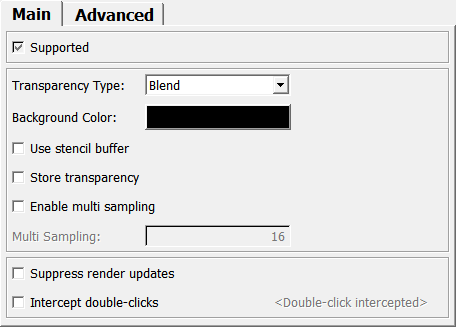
Input Fields¶
sceneGraph¶
- name: sceneGraph, type: SoNode¶
Connect your Open Inventor scene to this input.
Output Fields¶
output¶
- name: output, type: RemoteRendering(MLBase)¶
Connect a
RemoteRenderingClientmodule to this output. Or apply a RemoteRendering control directly on this field.For accessing this object via scripting, see the Scripting Reference:
MLRemoteRenderingWrapper.
Parameter Fields¶
Field Index¶
|
|
|
|
|
|
|
|
|
|
|
|
|
|
|
|
|
|
|
|
|
|
Visible Fields¶
Enable Multi Sampling¶
- name: enableMultiSampling, type: Bool, default: FALSE¶
If checked, multi-sample anti-aliasing (MSAA) is enabled. This only works if framebuffer objects are supported.
Multi Sampling¶
- name: multiSampling, type: Integer, default: 16¶
Sets the number of multi-sampling samples that are used. If the hardware supports fewer samples, the module will use the maximum supported number of samples.
Store Transparency¶
- name: storeTransparency, type: Bool, default: FALSE¶
If checked, the alpha channel of the framebuffer is enabled and the resulting alpha is sent with the rendered image. This forces the usage of PNG, since JPG does not support transparency.
Intercept double-clicks¶
- name: interceptDoubleClicks, type: Bool, default: FALSE¶
If checked, the
RemoteRenderingmodule will intercept and remove double clicks (including the first click of a double click). This is done by delaying mouse clicks until the double click is received or the double click threshold (time or distance) is exceeded.Be aware that using this feature can disrupt the usual ordering of input events and other messages received from the remote connection.
<Double-click intercepted>¶
- name: doubleClickIntercepted, type: Trigger¶
This is triggered when a double click was intercepted by the module.
Enable¶
- name: overrideStreamingQuality, type: Bool, default: FALSE¶
If checked, the module allows for overriding the image type and quality for image streaming.
NOTE: Typically the client can select the desired type and quality by sending the streaming settings, e.g., from JavaScript or the HTTP URL. If this option is enabled, the quality is set by the server/this module and cannot be set from the client anymore.
Interactive Image Type¶
- name: interactiveImageType, type: Enum, default: JPG¶
Defines the type of the interactive image.
Values:
Title |
Name |
|---|---|
Jpg |
JPG |
Png |
PNG |
Bmp |
BMP |
Webp Lossy |
WEBP_LOSSY |
Webp Lossless |
WEBP_LOSSLESS |
Jpg Alpha |
JPG_ALPHA |
High Quality Image Type¶
- name: highQualityImageType, type: Enum, default: PNG¶
Defines the high quality image type.
Values:
Title |
Name |
|---|---|
Jpg |
JPG |
Png |
PNG |
Bmp |
BMP |
Webp Lossy |
WEBP_LOSSY |
Webp Lossless |
WEBP_LOSSLESS |
Jpg Alpha |
JPG_ALPHA |
Interactive Jpg Quality¶
- name: interactiveJpgQuality, type: Integer, default: 70, minimum: 0, maximum: 100¶
Sets the interactive JPG Quality (0-100).
High Quality Jpg Quality¶
- name: highQualityJpgQuality, type: Integer, default: 100, minimum: 0, maximum: 100¶
Sets the high quality JPG quality (0-100)
Supported¶
- name: supported, type: Bool, persistent: no¶
Shows whether offscreen rendering is available with your current graphics card and driver.
Use stencil buffer¶
- name: stencilBuffer, type: Bool, default: TRUE¶
If checked, the stencil buffer support is activated.
Suppress render updates¶
- name: suppressUpdates, type: Bool, default: FALSE¶
While checked, no scene update notifications are sent to any client. Only when disabled will a notification be sent (if necessary).
This does not provide 100% protection against unwanted render updates. If a client requests a render update, for example, because the scene was changed immediately before the suppression was activated, the scene is still rendered, and the image is sent to the client.
Transparency Type¶
- name: transparencyType, type: Enum, default: BLEND¶
Defines the transparency type as it is also available in the
SoRenderAreaandSoExaminerViewermodules.
Values:
Title |
Name |
|---|---|
Screen Door |
SCREEN_DOOR |
Add |
ADD |
Delayed Add |
DELAYED_ADD |
Sorted Object Add |
SORTED_OBJECT_ADD |
Blend |
BLEND |
Delayed Blend |
DELAYED_BLEND |
Sorted Object Blend |
SORTED_OBJECT_BLEND |
Background Color¶
- name: bgColor, type: Color, default: 0 0 0¶
Sets the default background color of the rendering.
Default is, of course, black.