LocalCSOLoad¶
- MacroModule¶
genre
author
package
definition
see also
keywords
Purpose¶
The module LocalCSOLoad loads a saved CSOList from certain relative paths, such as a network path or a user path.
Usage¶
Fill in the file name using certain environment variables or simply drag a saved file onto the module or the file name field. On the module’s GUI, three environment variables can be found as examples that can be used.
Details¶
The path given by environment variables is resolved internally, and the according file is loaded.
Windows¶
Default Panel¶
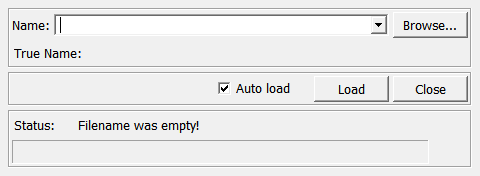
Output Fields¶
outCSOList¶
- name: outCSOList, type: CSOList(MLBase)¶
The loaded CSOList.
For accessing this object via scripting, see the Scripting Reference:
MLCSOListWrapper.
Parameter Fields¶
Field Index¶
|
|
|
|
|
|
|
|
Visible Fields¶
Name¶
- name: name, type: String¶
Sets the file name of the file that is to be loaded.
Note that a file can be dragged onto this field for an automatic filling of the path and filename.
For more information, see
LocalImage.name.
True Name¶
- name: trueName, type: String, persistent: no¶
Shows the absolute filename on the actual system.
Close¶
- name: close, type: Trigger¶
When pressed, the internal CSOList is cleared without using undo, and attached modules are notified.
Auto load¶
- name: autoApply, type: Bool, default: TRUE¶
If checked, the file is loaded if the filename was entered.
Load¶
- name: apply, type: Trigger¶
When pressed, the CSOList is loaded.
Status¶
- name: status, type: String, persistent: no¶
Shows the status of the module and the loading process.