CSOLoad¶
- MLModule¶
genre
author
package
dll
definition
see also
keywords
Purpose¶
The module CSOLoad loads a CSOList with all its parameters.
Usage¶
Enter the path to the file that is to be loaded into the File Name field. If Auto load is enabled, the file is instantly loaded (synchronously); otherwise, press Load (or Load In Background for loading asynchronously).
If the file name does not end with .cso, this extension is added to the file name automatically.
Details¶
The CSOList is saved with all its properties as a plain ASCII-file or in a binary file format. The CSOLoad module automatically detects whether the file is in plain ASCII or in a binary format. The file can be dragged on the File Name field or just onto the module in a MeVisLab network. Alternatively, the file can just be dragged onto a MeVisLab network directly; in this case, a CSOLoad module with the according file name set is generated.
In the status field, the loading status and eventual error messages are displayed. On the module’s automatic panel, there is a boolean that reflects the loading status, too (named loadSuccess).
If a file has the extension .cso and is dragged onto a MeVisLab network, a CSOLoad module is created that automatically loads the dropped file.
The module can load a CSOList asynchronously.
Windows¶
Default Panel¶
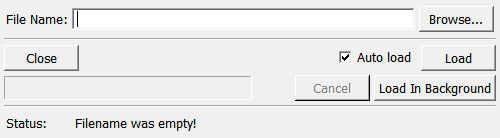
Output Fields¶
outCSOList¶
- name: outCSOList, type: CSOList(MLBase)¶
The loaded CSOList.
For accessing this object via scripting, see the Scripting Reference:
MLCSOListWrapper.
Parameter Fields¶
Field Index¶
|
|
|
|
|
|
|
|
|
|
|
|
|
|
|
Visible Fields¶
Load In Background¶
- name: startTask, type: Trigger¶
When pressed, the CSOList is being loaded in the background in another thread. The GUI is not blocked while loading the CSOList.
Load¶
- name: startTaskSynchronous, type: Trigger, deprecated name: apply¶
When pressed, the specified file is loaded synchronously.
Cancel¶
- name: cancelTask, type: Trigger¶
When pressed, the current loading process is canceled and NULL is returned by the module.
Note that canceling only works properly if the CSOList is being loaded in the background.
Status¶
- name: status, type: String, persistent: no¶
Shows the status of the module and the loading process.
File Name¶
- name: fileName, type: String¶
Sets the file name of the file that is to be loaded. Note that a file can be dragged onto this field for an automatic filling of the path and filename.
If the file does not end in .cso, this extension is automatically added.
Close¶
- name: close, type: Trigger¶
When pressed, the internal CSOList is cleared without using undo, and attached modules are notified.
Auto load¶
- name: autoApply, type: Bool, default: TRUE¶
If checked, the file is loaded if the file name was entered.