LoadAny¶
- MacroModule¶
genre
author
package
definition
see also
LocalSoFile,LocalImage,ImageLoad,ImageSave,itkImageFileReader,SoFile,LoadBase,CSOLoad,MLImageFormatLoad,MLImageFormatFileCachekeywords
arbitray,multiple,file,formats,image,reader,loader,automatic,analyze,analysis,detection,importer
Purpose¶
The module LoadAny is a multi-purpose loader that automatically attempts to use an appropriate loader for the selected file.
It has different options and strategies to analyze file headers or to select or check loaders.
Usage¶
Select a file name in the field Name and LoadAny will attempt to open the file automatically.
If this does not succeed, check the flags and options Allow BioFormatsLoad, Use header analysis, Try Typical Loaders, and Try All Loaders to open the file or to find appropriate loaders.
Windows¶
Default Panel¶
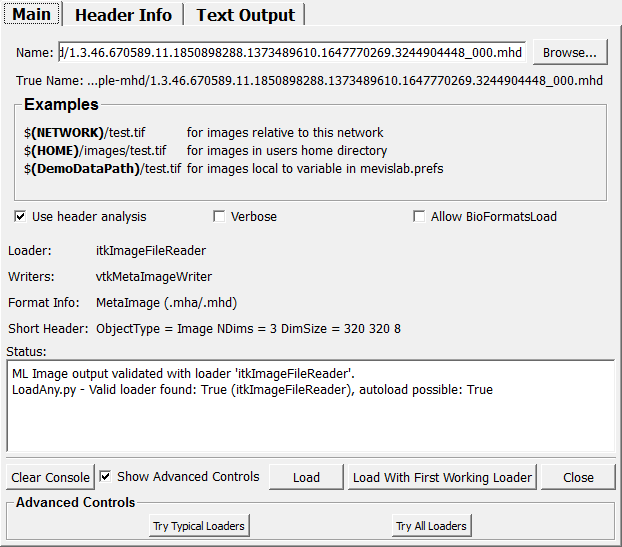
Output Fields¶
outImage¶
- name: outImage, type: Image¶
outBase¶
- name: outBase, type: MLBase¶
outInventor¶
- name: outInventor, type: SoNode¶
Parameter Fields¶
Field Index¶
|
|
|
|
|
|
|
|
|
|
|
|
|
|
|
|
|
|
|
|
|
|
|
Visible Fields¶
Name¶
- name: name, type: String¶
Sets the file name to be loaded, perhaps with variables that have to be resolved.
True Name¶
- name: trueName, type: String, persistent: no¶
Shows the internally used path to the loaded file.
Clear Console¶
- name: clearConsole, type: Trigger¶
When pressed, the current status output is cleared.
Load With First Working Loader¶
- name: loadWithFirstWorkingLoader, type: Trigger¶
When pressed, the module loads the file with the first working loader.
Try
Load, thenTry Typical Loaders, and lastlyTry All Loadersunless any of the previous actions yields a success.Use this trigger if you want to make sure a file is loaded if possible (usually preferable to
Try All Loaderssince the latter might ignore the obvious choices).
Load¶
- name: load, type: Trigger¶
When pressed, the module loads, reloads, or retries to load the specified file.
Try Typical Loaders¶
- name: tryTypicalLoaders, type: Trigger¶
When pressed, the module attempts to open the file with the most common loaders while passing - but not analyzing - the file extension.
Warning: This option can be time-consuming and unstable because the file will be inappropriate for most loaders.
Try All Loaders¶
- name: tryAllLoaders, type: Trigger¶
When pressed, the module attempts to open the file with all loaders while passing - but not analyzing - the file extension.
Warning: This option can be time-consuming and unstable because the file will be inappropriate for most loaders.
Verbose¶
- name: verbose, type: Bool, default: FALSE¶
If checked, much more information is printed to the console.
Use header analysis¶
- name: analyzeHeader, type: Bool, default: TRUE¶
Enables a heuristic to identify file formats correctly, e.g., if no or only a number is available as file extensions.
Allow BioFormatsLoad¶
- name: allowBioFormats, type: Bool, default: FALSE¶
If this flag is on and the module exists, then the BioFormatsLoad module is also used for data loading.
Close¶
- name: close, type: Trigger¶
When pressed, the currently open file is closed.
Text Out¶
- name: textOut, type: String, persistent: no¶
Output field for loaders that do not load files but single information such as strings.
Loader¶
- name: loaderName, type: String, persistent: no¶
Shows the module (name) that was used to open the file.
Writers¶
- name: writerNames, type: String, persistent: no¶
Shows the names of modules that can be used to save the file.
Format Info¶
- name: formatInfo, type: String, persistent: no¶
Shows information about the format of the opened file.
Short Header¶
- name: shortFileHeader, type: String, persistent: no¶
Shows the first 48 (or less if null-chars are found) characters from the file.
File Header¶
- name: fileHeader, type: String, persistent: no¶
Shows the first 1000 characters of the file.
Status¶
- name: status, type: String, persistent: no¶
Shows general information, notes, errors, etc., about the load process.
Show Advanced Controls¶
- name: showAdvancedControls, type: Bool, persistent: no¶