LabelSelectedTree¶
- MLModule¶
author
package
dll
definition
see also
GraphManager,LabelTrees,LabelFromEdgeToLeaves,LabelByThresholdedVolume,GetTreeLabelskeywords
Purpose¶
The module LabelSelectedTree sets label values for the skeletons of a selected tree or parts of a selected tree. The selection is made by providing a position.
Windows¶
Default Panel¶
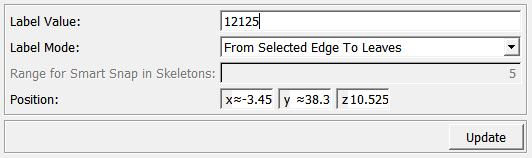
Input Fields¶
inGraphEditing¶
- name: inGraphEditing, type: GraphEditing(MLBase)¶
Parameter Fields¶
Field Index¶
|
|
|
|
|
Visible Fields¶
Label Mode¶
- name: labelMode, type: Enum, default: FromSelectedEdgeToLeaves¶
Defines the label mode.
Values:
Title |
Name |
Description |
|---|---|---|
Whole Tree |
WholeTree |
The labels of all skeletons of the entire tree are set. |
From Selected Edge To Leaves |
FromSelectedEdgeToLeaves |
The labels of the skeletons of the entire selected edge down to each leaf are set recursively. |
From Selected Skeleton To Leaves |
FromSelectedSkeletonToLeaves |
The labels of the skeletons of the selected edge, starting from the selected skeleton down to each leaf, are set recursively. |
From Smart Snap Selected Skeleton To Leaves |
FromSmartSnapSelectedSkeletonToLeaves |
If the selected skeleton is within the range of |
Position¶
- name: position, type: Vector3, default: 0 0 0¶
Sets a position in 3D; the nearest skeleton of any tree or edge is searched to determine which tree should be labeled.
Label Value¶
- name: labelValue, type: String, default: 12025¶
Sets the label value that is set to skeletons.
Range for Smart Snap in Skeletons¶
- name: numSkeletonsSmartSnap, type: Integer, default: 5, minimum: 0¶
Sets the range in skeletons for the smart snap option.
Update¶
- name: update, type: Trigger¶