LabelByThresholdedVolume¶
- MLModule¶
author
package
dll
definition
see also
GraphManager,LabelSelectedTree,LabelTrees,LabelFromEdgeToLeaves,GetTreeLabelskeywords
Purpose¶
The module LabelByThresholdedVolume sets skeleton labels to values based on the image voxel value beneath the skeletons.
Windows¶
Default Panel¶
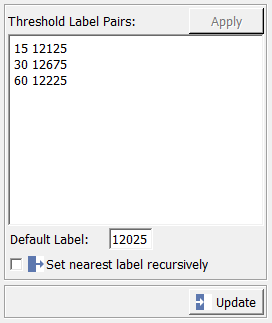
Input Fields¶
input0¶
- name: input0, type: Image¶
inGraphEditing¶
- name: inGraphEditing, type: GraphEditing(MLBase)¶
Parameter Fields¶
Visible Fields¶
Update¶
- name: update, type: Trigger¶
Default Label¶
- name: defaultLabel, type: Integer, default: 12025¶
Sets a default label value.
If a skeleton is outside the image or its underlying voxel has a value greater than the highest threshold value, its label will be set to this value.
Threshold Label Pairs¶
- name: thresholdLabelPairs, type: String, default: 2 12125, 5 12675, 10 12225¶
Sets the threshold/label pairs.
The threshold value defines the range of values up to which the following label is assigned to the skeletons.
Consider threshold values A and B with A < B. The label associated with A is set for all skeletons at voxels with values less than or equal to A, and the label associated with B is set for all skeletons at voxels with values greater than A and less than or equal to B. The labels of skeletons at voxels with values greater than B are set to
Default Label.The threshold values must increase. If, for example, the threshold values are A, B, and C with A < B < C, they must be specified in that order. Specifying A, C, B only considers A and B; the label associated with threshold value C is not set.
The threshold/label pairs string can contain any amount of whitespace, and the pairs may be divided by newlines. Using any non-numeric string invalidates the remainder of the string.
Set Nearest Label Recursively¶
- name: setNearestLabelRecursively, type: Bool, default: FALSE¶
If checked, the nearest found label is set recursively down to the leaves.
Otherwise, only the skeletons within the threshold range are assigned the specified label value.