GraphManager¶
- MLModule¶
author
package
dll
definition
see also
keywords
Purpose¶
The module GraphManager holds a Graph object and enables undo/redo operations of Graph editing.
It also allows for directing the Graph and for splitting the Graph based on a given Flooding Value.
Windows¶
Default Panel¶
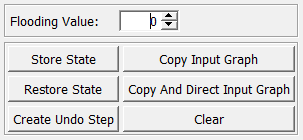
Input Fields¶
inGraph¶
- name: inGraph, type: Graph(MLBase)¶
Input Graph object.
For accessing this object via scripting, see the Scripting Reference:
MLGraphWrapper.
inUndoContext¶
- name: inUndoContext, type: UndoContext(MLBase)¶
Input undo/redo context (
UndoManager).For accessing this object via scripting, see the Scripting Reference:
MLUndoContextWrapper.
Output Fields¶
outGraph¶
- name: outGraph, type: Graph(MLBase)¶
Output Graph for visualization or direct manipulation (no undo/redo here).
For accessing this object via scripting, see the Scripting Reference:
MLGraphWrapper.
outGraphEditing¶
- name: outGraphEditing, type: GraphEditing(MLBase)¶
Attach a Graph editing module so that their operations can be undone/redone.
Parameter Fields¶
Field Index¶
|
|
|
|
|
|
|
|
Visible Fields¶
Copy Input Graph¶
- name: copyInputGraph, type: Trigger¶
When pressed, the input Graph is copied internally as it is.
Copy And Direct Input Graph¶
- name: copyAndDirectInputGraph, type: Trigger¶
When pressed, the input Graph is copied internally, and is split based on the given
Flooding Value.New root nodes are determined, and the graph is directed based on these roots, so that the graph consists of trees with cyclic edges marked as such.
Graph objects (loaded or generated by
DtfSkeletonization) are sometimes not directed properly.
Create Empty Graph¶
- name: createEmptyGraph, type: Trigger¶
When pressed, an empty output graph is created.
Clear¶
- name: clear, type: Trigger¶
When pressed, the internal copy of the input Graph is cleared.
Flooding Value¶
- name: floodingValue, type: Float, default: 0, minimum: 0, maximum: 1¶
Sets a value in the rnage [0..1] for splitting a Graph.
A value of 0 will not split the Graph, a value of 1 will split the Graph on as many ‘weak’ links as possible.
Changing the value triggers the splitting and directing of the Graph, including the determination of new root nodes.
Store State¶
- name: storeState, type: Trigger¶
When pressed, the current Graph is copied; on pressing
Restore State, that Graph is recreated.
Restore State¶
- name: restoreState, type: Trigger¶
When pressed, the previously copied Graph (copied by pressing
Store State) will be recreated.
Create Undo Step¶
- name: createUndoStep, type: Trigger¶
When pressed, an undo step is created explicitly.