DtfSkeletonization¶
- MLModule¶
genre
author
package
dll
definition
keywords
Purpose¶
The module DtfSkeletonization computes the skeletonization of a binary image by successive erosion of border voxels.
The topology of the initial mask is preserved. Use this module for vessel centerline extraction. It works in both 2D and 3D. Erosion distances are encoded in millimeters in the output image.
Details¶
The module works on uint16 values internally. Output are floats in millimeters. Precision is limited by the uint16 value range.
The implementation is described in detail in the PhD thesis by Dirk Selle: “Analyse von Gefäßstrukturen in medizinischen Schichtdatensätzen für die computergestützte Operationsplanung”. See also this TMI article, which contain shorter (English) descriptions of the method.
Tips¶
The module assumes that the border voxels are all non-object voxels. That has the consequence that border object voxels will not be included in the skeletonization.
If the border voxels should be included in the skeletonization, use a SubImage module before DtfSkeletonization module; set the sizes to Full Size and subtract 1 from the start and add a 2 to the size in each dimension (at least for x/y/z) to augment the image with a border.
Windows¶
Default Panel¶
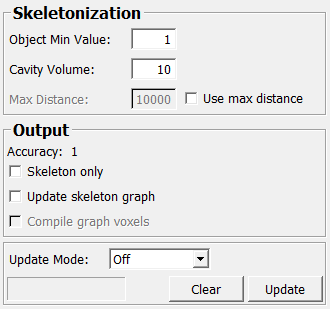
Input Fields¶
input0¶
- name: input0, type: Image¶
Image values > 0. Binary mask is defined by parameter
Object Min Value.
Output Fields¶
output0¶
- name: output0, type: Image¶
Erosion distances in millimeters. The centerline has local maximal distances. Output of centerline only by parameter
Skeleton Only.
outBase0¶
- name: outBase0, type: PointList(MLBase)¶
Unsorted list of skeleton points.
outBase1¶
- name: outBase1, type: Graph(MLBase)¶
Graph Base object of centerline.
For accessing this object via scripting, see the Scripting Reference:
MLGraphWrapper.
Parameter Fields¶
Field Index¶
|
|
|
|
|
|
|
|
|
|
|
|
|
|
|
Visible Fields¶
Update Skeleton Graph¶
- name: updateSkeletonGraph, type: Bool, default: FALSE¶
If checked, the output skeleton graph is also calculated.
Compile Graph Voxels¶
- name: compileGraphVoxels, type: Bool, default: FALSE¶
If checked, the output skeleton graph also contains all object voxels.
Object Min Value¶
- name: objectMinValue, type: Integer, default: 1, minimum: 0¶
Sets the minimum value of the object mask.
Cavity Volume¶
- name: cavityVolume, type: Integer, default: 10¶
Sets a number of enclosed voxels to close cavities in binary objects before skeletonization.
Max Distance¶
- name: maxDistance, type: Float, default: 10000¶
Sets the maximum erosion distance in millimeters.
If this value is smaller than the largest object extent, no centerline is detected.
Use Max Distance¶
- name: useMaxDistance, type: Bool, default: FALSE¶
If checked, the value in
Max Distanceis used.
Update Mode¶
- name: autoUpdateMode, type: Enum, default: Off¶
Defines the update mode of this module.
Values:
Title |
Name |
Description |
|---|---|---|
Off |
Off |
Nothing happens on any field change. |
Auto Clear |
AutoClear |
The outputs are invalidated if any field or input changes. |
Auto Update |
AutoUpdate |
The outputs are computed anew on any field change. |
Skeleton Only¶
- name: skeletonOnly, type: Bool, default: FALSE¶
If checked, the module only encodes the centerline into the output image.
Otherwise, the distances to the centerline in millimeters are encoded into the output image.
Update¶
- name: update, type: Trigger¶
When pressed, the module computes anew.
Clear¶
- name: clear, type: Trigger¶
When pressed, the module’s outputs are invalidated.