Histogram¶
- MLModule¶
genre
author
package
dll
definition
see also
SoDiagram2D,HistogramParameters,SmoothHistogram,HistogramPeakEstimatekeywords
Purpose¶
The module Histogram computes the histogram of image values found in the input image.
A second image can optionally be used as a mask image.
Usage¶
The histogram of a input image is generated, which can be displayed by the SoDiagram2D module.
Details¶
If the mask image is used, each input image value is weighted with the corresponding mask image value, after transforming mask image values such that the mask image’s data range is mapped to the interval [0, 1].
Consequently, voxels where the mask image value equals the mask image’s minimum data value are ignored.
Special floating-point values (NaN or infinite values) in floating-point images will be ignored, too.
Windows¶
Default Panel¶
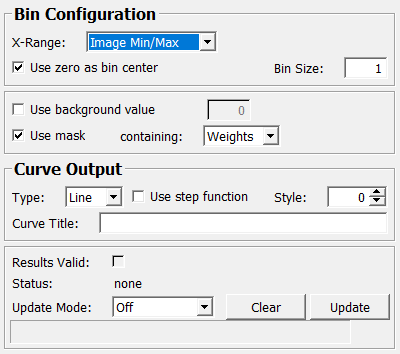
Input Fields¶
input0¶
- name: input0, type: Image¶
Input Image
input1¶
- name: input1, type: Image¶
Mask Image
Output Fields¶
outputHistogram¶
- name: outputHistogram, type: HistogramObject/HistogramObjectList(MLBase)¶
A Histogram object, used in
HistogramVolumetrySimple.
outputHistogramCurve¶
- name: outputHistogramCurve, type: CurveData/CurveDataBaseList(MLBase)¶
CurveData object, used in
SoDiagram2D.For accessing this object via scripting, see the Scripting Reference:
MLCurveDataWrapper.
Parameter Fields¶
Field Index¶
|
|
|
|
|
|
|
|
|
|
|
|
|
|
|
|
|
|
|
|
|
|
|
Visible Fields¶
Use mask¶
- name: useMask, type: Bool, default: TRUE¶
If checked, the optional second input image is used as a mask.
Otherwise, or if the second input image is unconnected, the histogram is computed for the entire image.
X-Range¶
- name: xRange, type: Enum, default: Image Min/Max¶
Defines the x-range or image value range of the histogram.
Values:
Title |
Name |
Deprecated Name |
Description |
|---|---|---|---|
Image Min/Max |
Image Min/Max |
Static Min/Max |
The static min/max values stored in the image are used. |
Dynamic Min/Max |
Dynamic Min/Max |
The histogram is dynamically resized to fit all actual values found in the input image. Caution: With excessively large floating point values, this approach leads to problems (slowness, even crashes) due to too large memory allocations. |
containing¶
- name: maskMode, type: Enum, default: Weights¶
Defines the mode for the used mask values.
Values:
Title |
Name |
Description |
|---|---|---|
Weights |
Weights |
The mask is interpreted as described in the Details section. |
Labels |
Labels |
The mask image contains several distinct integer values (“labels”), each one identifying an object for which a separate histogram is computed. Each non-empty histogram is appended to a Histogram List, which is output at output0. The ID of the new list item will be set to the corresponding label in the mask. To retrieve a specific histogram from the list, the module Another alternative for extracting an object from the list is the module |
Type¶
- name: curveType, type: Enum, default: Line¶
Defines the type of the output curve.
Values:
Title |
Name |
|---|---|
Line |
Line |
Area |
Area |
Style¶
- name: curveStyle, type: Integer, default: 0¶
Sets the style of the output curve.
0 is a special value and assigns the curve IDs as style ID if multiple curves are created (if there is a mask image as input and
containingis set to “Labels”).
Curve Title¶
- name: curveTitle, type: String¶
Sets a title string for the output curve.
Update Mode¶
- name: updateMode, type: Enum, default: Off, deprecated name: autoApply¶
Defines the update mode of this module.
Values:
Title |
Name |
Deprecated Name |
Description |
|---|---|---|---|
Off |
Off |
FALSE |
Nothing happens on any field or input change. |
Auto-Clear |
AutoClear |
The output curve and histogram are cleared on any field or input change. |
|
Auto-Update |
AutoUpdate |
TRUE |
The output curve and histogram is updated on any field or input change. |
Update¶
- name: update, type: Trigger, deprecated name: getHistogram¶
When pressed, the module computes anew.
Clear¶
- name: clear, type: Trigger, deprecated name: clearAll¶
When pressed, the output curve and histogram are cleared.
Results Valid¶
- name: upToDate, type: Bool, persistent: no¶
Status¶
- name: status, type: String, persistent: no¶
Shows status information about the module.
Use Step Function¶
- name: useStepFunction, type: Bool, default: FALSE¶
If checked, a curve of rectangular columns is created instead of piecewise linear connections between histogram values.
The histogram columns may be a more truthful representation of the histogram, while the piecewise linear polygon may look better.
Use Zero As Bin Center¶
- name: useZeroAsBinCenter, type: Bool, default: TRUE, deprecated name: useBinSizeOneRepresentation¶
If checked, the bins of the histogram will be arranged in such a way that zero is the center of a bin; otherwise, zero will be at the edge of a bin.
For example, if
Bin Sizeis 1 andUse Zero As Bin Centeris true, bin edges will be […, -0.5, 0.5, 1.5, …] and bin centers will be […, -1, 0, 1, …]. IfUse Zero As Bin Centeris false, bin edges will be […, -1, 0, 1, …] and bin centers will be […, -0.5, 0.5, 1.5, …]. However, both options work for arbitraryBin Size.
Use Background Value¶
- name: useBackgroundValue, type: Bool, default: FALSE¶
If checked, each value that equals the background value will be ignored for the histogram computation.
Background Value¶
- name: backgroundValue, type: Double, default: 0¶
Sets the data value to be ignored in the input image (if
Use Background Valueis set).
Bin Size¶
- name: binSize, type: Double, default: 1¶
Sets the size of histogram bins.