DecomposeBaseList¶
- MLModule¶
genre
author
package
dll
definition
see also
keywords
Purpose¶
The module DecomposeBaseList is the counterpart to ComposeBaseList. It allows for extracting objects previously composed to (using ComposeBaseList) from ml.BaseList structures identifying them via name, type, or ID.
A similar module is ExtractObjectFromList, but it can only extract objects from “ordinary” lists that can only hold objects of a single type.
Usage¶
Connect a ml.BaseList object to the input and specify search parameters for the object you want to extract. Verify that the output is valid and connect the left output to the operator where the object is needed.
Windows¶
Default Panel¶
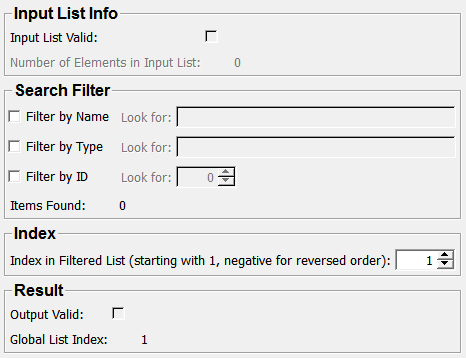
Input Fields¶
inList¶
- name: inList, type: MLBase, deprecated name: inputBaseList¶
The module has one Base input that must be connected to a BaseList object. If the input object has incorrect type, the field
Input List Validwill be shown as being disabled and the operator will not work.
Output Fields¶
The module has two Base outputs. The outObject holds the extracted object or a NULL pointer if the search was unsuccessful. The outList always contains a BaseList object holding the rest of the elements from the input list.
Note that this is not the filtered list but simply the input list without the extracted object.
outObject¶
- name: outObject, type: MLBase, deprecated name: outputExtractedObject¶
outList¶
- name: outList, type: MLBase, deprecated name: outputRestList¶
Parameter Fields¶
Field Index¶
|
|
|
|
|
|
|
|
|
|
|
|
|
|
|
Visible Fields¶
Filter by ID¶
Filter by Name¶
Filter by Type¶
Look for (idToFind)¶
- name: idToFind, type: Integer, default: 0¶
If
Filter by IDis checked, the object with the given ID is filtered.
Look for (nameToFind)¶
- name: nameToFind, type: String¶
If
Filter by Nameis checked, the objects with the given name (substring, case-sensitive) is filtered.
Look for (typeToFind)¶
- name: typeToFind, type: String¶
If
Filter by Typeis checked, the objects with the given type (substring, case-sensitive) is filtered.
Index in Filtered List (starting with 1, negative for reversed order)¶
- name: posToFind, type: Integer, default: 1¶
Sets a positive integer k to obtain the element at position k in the filtered list (starting with 1!). Enter a negative integer -k to obtain the element at position (sizeOfFilteredList - k + 1).
For example, to always obtain the last element of the filtered list, you have to specify -1 here.
Global List Index¶
- name: outPos, type: Integer, persistent: no¶
Shows the position of the output object with reference to the input list. Like
Index in Filtered List (starting with 1, negative for reversed order), this index starts with 1.
Number of Elements in Input List¶
- name: inputSize, type: Integer, persistent: no¶
Shows the number of elements in the input list.
Input List Valid¶
- name: inputValid, type: Bool, persistent: no¶
Shows whether the input list is valid.
Output Valid¶
- name: objectValid, type: Bool, persistent: no¶
Shows whether the output list is valid.
Items Found¶
- name: itemsFound, type: Integer, persistent: no, deprecated name: noItemsFound¶
Shows the number of filtered items.