SaveBase¶
Purpose¶
The module SaveBase saves a ml.Base-derived object to a file.
Windows¶
Default Panel¶
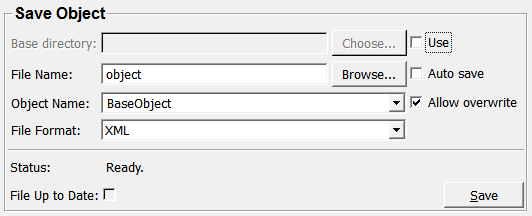
Input Fields¶
inObject¶
- name: inObject, type: MLBase, deprecated name: inputBaseObject¶
object to be saved
Parameter Fields¶
Field Index¶
|
|
|
|
|
|
|
|
|
|
|
|
|
|
|
Visible Fields¶
&Save¶
- name: save, type: Trigger, deprecated name: saveObject¶
When pressed, the attached object is saved to the specified file on disk.
Status¶
- name: status, type: String, persistent: no, deprecated name: currStatus¶
Shows status information about this module.
Object Name¶
- name: nodeName, type: String, default: BaseObject¶
Sets a name for the object in the file.
File Name¶
- name: filename, type: String, default: object, deprecated name: fileName¶
Sets a file name.
Use¶
- name: useBaseDir, type: Bool, default: FALSE¶
If checked, the
Base directoryis used as a relative directory for the file name.
Base directory¶
- name: baseDir, type: String¶
Sets a base directory.
File Format¶
- name: format, type: Enum, default: XML¶
Defines the file format.
Values:
Title |
Name |
|---|---|
XML |
XML |
Auto save¶
- name: autoSave, type: Bool, default: FALSE¶
If checked, the object is saved on each change of the input Base object (input field touched).
File Up to Date¶
- name: upToDate, type: Bool, persistent: no¶
Shows whether the file is up-to-date.
Allow Overwrite¶
- name: allowOverwrite, type: Bool, default: TRUE¶
If checked, the module will save to the same file name without asking.