DrawVoxels3D¶
- MLModule¶
author
package
dll
definition
see also
keywords
Purpose¶
The module DrawVoxels3D voxelizes simple geometric forms into an ML image, controlled by a voxel position.
In conjunction with a 2D viewer and a SoView2DDrawVoxels3D, it allows for an interactive manipulation of a voxel (mask) image.
The module works with an UndoManager; without this module, undo/redo is not active or accessible.
It also supports copying in subimages from an extra image input to replace parts of the image. This also supports undo/redo.
See Copy External Image for details.
Usage¶
Have a look at the module’s example network.
Details¶
The data type of the resulting image is set to the data type of the input image. However, the module can only process scalar data types.
The Voxel Write Value is clamped by the input image’s data type range; the actual used voxel write value after clamping is displayed in the field Clamped Voxel Write Value.
The resulting mask image has always a background value of 0.
The min/max values of the resulting image are determined by the background value (which is always 0) and the voxel write value (Voxel Write Value).
Windows¶
Default Panel¶
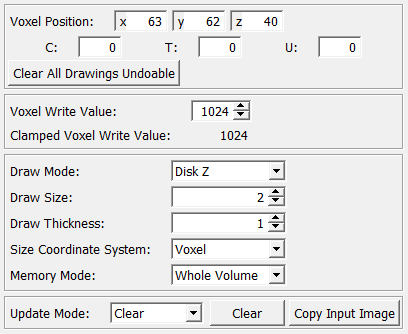
Input Fields¶
input0¶
- name: input0, type: Image¶
inUndoContext¶
- name: inUndoContext, type: UndoContext(MLBase)¶
For accessing this object via scripting, see the Scripting Reference:
MLUndoContextWrapper.
input1¶
- name: input1, type: Image¶
External image for copy image feature
Output Fields¶
output0¶
- name: output0, type: Image¶
outSelf¶
- name: outSelf, type: MLBase¶
This output can be used as input for a
SoView2DDrawVoxels3Dmodule to provide interactive drawing.
Parameter Fields¶
Field Index¶
|
|
|
|
|
|
|
|
|
|
|
|
|
|
|
|
|
|
|
|
|
|
|
Visible Fields¶
Memory Mode¶
- name: memoryMode, type: Enum, default: WholeVolume¶
Defines how the internal volume is allocated.
Values:
Title |
Name |
Description |
|---|---|---|
Whole Volume |
WholeVolume |
The entire volume is allocated as a MemoryImage. This allows very fast updates with |
Virtual Volume |
VirtualVolume |
This uses a virtual volume, which is quite slow but allows for drawing sparsely in large volumes without allocating the entire volume. |
Voxel Position¶
- name: voxelPosition, type: Vector3, default: 0 0 0¶
Sets the voxel position to which the voxel should be rastered.
Any change to this field triggers a rasterization if the voxel position is within the connected image.
C¶
- name: cDimensionPosition, type: Integer, default: 0, minimum: 0¶
Sets the position in the c-dimension.
T¶
- name: tDimensionPosition, type: Integer, default: 0, minimum: 0¶
Sets the position in the t-dimension.
U¶
- name: uDimensionPosition, type: Integer, default: 0, minimum: 0¶
Sets the position in the u-dimension.
Voxel Write Value¶
- name: voxelWriteValue, type: Double, default: 1024¶
Sets the voxel write value.
The actually used voxel write value may be clamped by the data type’s range.
Clamped Voxel Write Value¶
- name: clampedVoxelWriteValue, type: Double, persistent: no¶
Shows the actually used voxel write value after clamping by the data type’s range.
Voxel Write Mode¶
- name: voxelWriteMode, type: Enum, default: WriteAlways¶
Defines how voxels are written.
Values:
Title |
Name |
Description |
|---|---|---|
Always |
WriteAlways |
Always writes. |
If Not Zero |
WriteIfNotZero |
Only writes if the voxel value below the drawn voxel is not 0. |
Draw Mode¶
- name: drawMode, type: Enum, default: DiskZ¶
Defines the function of the rasterizer.
Values:
Title |
Name |
Description |
|---|---|---|
Cube |
Cube |
A cube is rastered. |
Sphere |
Sphere |
A sphere is rastered. |
Square X |
SquareX |
A square in the x plane is rastered. |
Square Y |
SquareY |
A square in the y plane is rastered. |
Square Z |
SquareZ |
A square in the z plane is rastered. The z plane is what a typical 2D viewer shows. |
Disk X |
DiskX |
A circular disk in the x plane is rastered. |
Disk Y |
DiskY |
A circular disk in the y plane is rastered. |
Disk Z |
DiskZ |
A circular disk in the z plane is rastered. The z plane is what a typical 2D viewer shows. |
Draw Size¶
- name: drawSize, type: Double, default: 5, minimum: 0.5¶
Sets the size of the rastered form in voxels or millimeters, depending on the selected
Size Coordinate System.It is always ensured that the minimum size of one voxel is used.
Draw Thickness¶
- name: drawThickness, type: Double, default: 1, minimum: 0.1¶
Sets the thickness of the drawn shape if the shape is not cube or sphere.
The thickness is given in voxels or millimeters, depending on the selected
Size Coordinate System. It always ensures that the minimum thickness of one voxel is used.
Size Coordinate System¶
- name: sizeCoordinateSystem, type: Enum, default: Voxel¶
Defines the coordinates system for the size.
Values:
Title |
Name |
Description |
|---|---|---|
Voxel |
Voxel |
Sets size to voxels. |
World |
World |
Sets size to millimeters in world space. |
Update Mode¶
- name: updateMode, type: Enum, default: Clear¶
Defines how the module behaves on input image changes.
Values:
Title |
Name |
Description |
|---|---|---|
Clear |
Clear |
The output image is cleared. |
Copy Input |
CopyInput |
The output image is copied from the input image. |
Off |
Off |
Nothing happens. |
Clear¶
- name: clear, type: Trigger, deprecated name: reset¶
When pressed, the output image is cleared.
Copy Input Image¶
- name: copyInputImage, type: Trigger¶
When pressed, the input image is copied to the output image.
Copy External Image¶
- name: copyExternalImage, type: Trigger¶
When pressed, the image at
input1is copied into the volume (it is cast to the data type of the drawvoxels volume). This currently only works when using the ‘WholeVolume’ memory mode.It only supports images with matching direction vectors, so the external image to copy from has to be located on the same voxel grid as the input image. If the difference in the direction vectors is too big, the image is not copied. The image is copied voxel-wise and is not resampled. The external image is copied directly, the
Voxel Write Modeis not used/supported.
External Image Offset¶
- name: externalImageOffset, type: IntVector6, default: 0 0 0 0 0 0¶
Sets the extra voxel offset that is added when copying the
input1viaCopy External Image.This offset is always added, even if
Use External Image World Offsetis enabled.
Use External Image World Offset¶
- name: useExternalImageWorldOffset, type: Bool, default: TRUE¶
If checked, the world location of the first voxel of
input1is used to calculate the start offset of the image copied viaCopy External Image.If disabled, the start offset is at voxel position (0,0,0,0,0,0).
Clear All Drawings Undoable¶
- name: clearAllDrawingsUndoable, type: Trigger¶
When pressed, all drawings are cleared; this clearing is undoable.