DicomPaletteLUT¶
- MLModule¶
genre
author
package
dll
definition
see also
keywords
Purpose¶
The module DicomPaletteLUT extracts the DICOM color palette stored with an image and presents it as a lookup table (LUT) object at its output.
Usage¶
Connect a DICOM image with photometric interpretation “PALETTE COLOR” to the module’s image input.
The Type field indicates whether an RGB or RGBA palette is available, and the Output LUT valid field indicates whether the output LUT is valid.
Details¶
If the input image contains voxel data that represent index values into a color palette (photometric interpretation “PALETTE COLOR”), this module extracts the red, green, and blue channels of the color palette. If the image’s color palette also contains an alpha channel, this is also extracted. The color palette is converted into a lookup table (LUT) object and made available at the module’s output.
Use a SoMLLUT module to apply the LUT in a viewer, or an ApplyLUT module to convert the palette index values into RGB(A) color values.
See LUT Functions for general information about ML lookup tables.
Windows¶
Default Panel¶
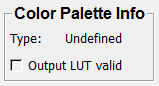
Input Fields¶
input0¶
- name: input0, type: Image¶
Output Fields¶
outLUT¶
- name: outLUT, type: LUTFunction(MLBase)¶
Parameter Fields¶
Visible Fields¶
Type¶
- name: colorPaletteType, type: Enum, persistent: no¶
Shows the type of the color palette.
Values:
Title |
Name |
Description |
|---|---|---|
Undefined |
Undefined |
No color palette is defined in the image. |
Invalid |
Invalid |
The image contains DICOM tags defining a color palette; however, the tag values are invalid or inconsistent. |
RGB |
RGB |
The image contains DICOM tags defining a valid color palette with red, green, and blue channels. |
RGBA |
RGBA |
The image contains DICOM tags defining a valid color palette with red, green, blue, and alpha channels. |
Output LUT valid¶
- name: outLutValid, type: Bool, persistent: no¶
Shows whether the output LUT is valid.