SoTouchCameraInteraction¶
- InventorModule¶
author
package
dll
definition
see also
keywords
Purpose¶
This module implements camera steering with an additional headlight, similar to that provided by a SoExaminerViewer.
Usage¶
Attach the part of the scene you want to have camera control over to the inScene input and the module itself to your inventor scene. If you need to change the mouse button or key bindings from their current defaults, you need to use a SoInteractionMapping module.
Interaction¶
The default interaction for this module is: Left mouse button: Rotate camera Shift+left mouse button: Pan camera Control+left mouse button: Zoom camera. Middle mouse button: Pan camera Left+Middle mouse button: Zoom camera
You need a SoInteractionMapping module to change this bindings. It is also needed to connect the commands “ViewAll”, “SetHome”, “GotoHome” and “ToggleCamera” to key bindings.
Windows¶
Default Panel¶
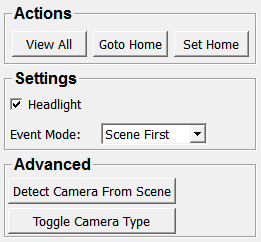
Input Fields¶
inScene¶
- name: inScene, type: SoNode¶
Attach the part of the scene you want to have camera control over to this input (if you need to attach more than one element, you need to combine them with a
SoGrouporSoSeparator).
Output Fields¶
self¶
- name: self, type: SoNode¶
Connect the output e.g. to a
SoRenderArea.
Parameter Fields¶
Field Index¶
|
|
|
|
|
|
|
|
|
|
|
|
|
|
|
|
|
|
|
|
|
|
|
Visible Fields¶
View All¶
- name: viewAll, type: Trigger¶
Set Home¶
- name: setHome, type: Trigger¶
Goto Home¶
- name: gotoHome, type: Trigger¶
Toggle Camera Type¶
- name: toggleCamera, type: Trigger¶
Detect Camera From Scene¶
- name: detectCamera, type: Trigger¶
Headlight¶
- name: headlight, type: Bool, default: TRUE¶
Event Mode¶
- name: eventMode, type: Enum, default: SceneFirst¶
Values:
Title |
Name |
|---|---|
Camera Only |
CameraOnly |
Scene Only |
SceneOnly |
Camera First |
CameraFirst |
Scene First |
SceneFirst |