ImageFromFile¶
- MacroModule¶
genre
author
package
definition
see also
keywords
Purpose¶
Loads a single image from a directory or file of (almost) arbitrary type.
Usage¶
Select an input file or a directory containing only a single dataset and press ‘Open’ to provide the image at the output.
Details¶
This module only opens a single dataset for reading. If you have directories containing a large number of datasets, it is not possible to specify which one is used, so in this case use DirectDicomImport instead.
Windows¶
Default Panel¶
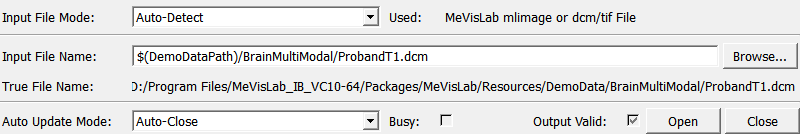
Output Fields¶
outImage¶
- name: outImage, type: Image¶
Opened image.
Parameter Fields¶
Field Index¶
|
|
|
|
|
|
|
|
|
|
|
|
|
|
|
Visible Fields¶
Input File Mode¶
- name: inputFileMode, type: Enum, default: AutoDetect¶
Mode for input file loading
Values:
Title |
Name |
Description |
|---|---|---|
Auto-Detect |
AutoDetect |
Auto-Detect mode, first by file type (i.e. directory or file), then by extension. |
Directory (e.g. Dicom) |
ImageDir |
Import a directory with image files, typically a directory with DICOM frames, using |
MeVisLab file (ImageLoad) |
MLABFile |
MeVisLab image file that will be loaded with |
CML file used in DIAG |
CMLFile |
CML file as used in DIAG. Internally uses |
Other file format |
OtherFile |
Other or unknown file type, will use |
File for itkImageFileReader |
itkFile |
Any file to be read by the itkImageFileReader, e.g. *.mhd or *nii files. |
Used¶
- name: usedInputFileMode, type: Enum, persistent: no¶
Mode actually used for input file loading. See
Input File Modefor description of the modes. ‘-’ means that the mode has not yet been detected (only happens onOpen.
Values:
Title |
Name |
|---|---|
- |
- |
Directory (e.g. Dicom) |
ImageDir |
MeVisLab file (ImageLoad) |
MLABFile |
CML file used in DIAG |
CMLFile |
Other file format |
OtherFile |
File for itkImageFileReader |
itkFile |
Open¶
- name: openInputFile, type: Trigger¶
Imports/opens/loads the specified input file.
Close¶
- name: closeInputFile, type: Trigger¶
Close input file.
Auto Update Mode¶
- name: autoUpdateMode, type: Enum, default: AutoClear¶
Select what happens if one of the input parameters changes.
Values:
Title |
Name |
|---|---|
Auto-Close |
AutoClear |
Auto-Open |
AutoUpdate |
or¶
- name: inputFileName, type: String¶
Path to the image(s)
True File Name¶
Output Valid¶
- name: hasValidImage, type: Bool, persistent: no¶
Indicates if the current output image is valid.
Status¶
- name: statusMessage, type: String, persistent: no¶
Status after last operation.
Busy¶
- name: busy, type: Bool, persistent: no¶
Indicates if the module is currently busy importing/opening.