FieldContainerView¶
- MLModule¶
author
package
dll
definition
see also
keywords
Purpose¶
The FieldContainerView shows the content of a connected FieldContainer base or Module object. It allows the search for up to three field names whose values are copied to corresponding output fields for connecting them to other modules. Validity flags also show whether fields with the specified names have been found or whether the field values are invalid.
Windows¶
Default Panel¶
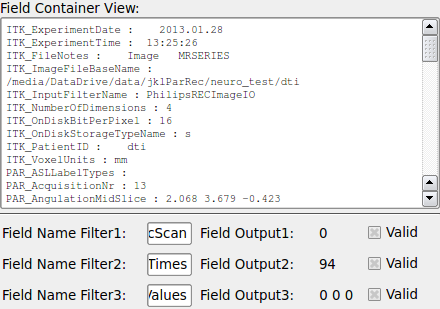
Input Fields¶
inputFieldContainer¶
input0¶
- name: input0, type: Image¶
A Base object of FieldContainer is retrieved from the connected input if possible. All other types are be ignored. Note that FieldContainer at
input0is preferred if both connector are used, theinputFieldContainerconnection is ignored in such cases.
Parameter Fields¶
Field Index¶
|
|
|
|
|
|
|
|
|
|
|
|
|
|
|
Visible Fields¶
Field Container View¶
- name: fieldContainerView, type: String, persistent: no¶
Shows the content of a connected FieldContainer object. It is empty if no valid input is connected.
Field Name Filter1¶
- name: fieldNameFilter1, type: String¶
If a valid FieldContainer is connected to the input then the value of the first field with exactly this name is written in the
Field Output1, otherwise theField Output1is set empty.
Field Name Filter2¶
- name: fieldNameFilter2, type: String¶
If a valid FieldContainer is connected to the input then the value of the first field with exactly this name is written in the
Field Output2, otherwise theField Output2is set empty.
Field Name Filter3¶
- name: fieldNameFilter3, type: String¶
If a valid FieldContainer is connected to the input then the value of the first field with exactly this name is written in the
Field Output3, otherwise theField Output3is set empty.
Field Output1¶
- name: fieldOutput1, type: String¶
If a valid FieldContainer is connected to the input then the value of the first field with exactly the name of
Field Name Filter1is written in this field, otherwise this field is set empty.
Field Output2¶
- name: fieldOutput2, type: String¶
If a valid FieldContainer is connected to the input then the value of the first field with exactly the name of
Field Name Filter2is written in this field, otherwise this field is set empty.
Field Output3¶
- name: fieldOutput3, type: String¶
If a valid FieldContainer is connected to the input then the value of the first field with exactly the name of
Field Name Filter3is written in this field, otherwise this field is set empty.
Valid (fieldValid1)¶
- name: fieldValid1, type: Bool, default: FALSE¶
If a valid FieldContainer is connected to the input and a field with exactly the name of
Field Name Filter1is found in it then this value is set true, otherwise false.
Valid (fieldValid2)¶
- name: fieldValid2, type: Bool, default: FALSE¶
If a valid FieldContainer is connected to the input and a field with exactly the name of
Field Name Filter2is found in it then this value is set true, otherwise false.
Valid (fieldValid3)¶
- name: fieldValid3, type: Bool, default: FALSE¶
If a valid FieldContainer is connected to the input and a field with exactly the name of
Field Name Filter3is found in it then this value is set true, otherwise false.