MERACrawler¶
- MLModule¶
genre
author
package
dll
definition
see also
MERAQuery,MERAVolumeInspector,DirectDicomImport,MultiFileVolumeListBaseOutput,MultiFileVolumeListImageOutputkeywords
crawler,parser,directoy,search,index,volume,storage,data,base,query,search,find
Purpose¶
MERACrawler traverses one or multiple directories, looks for configuration files in them and extracts (image) volumes from the files found in them. The volume information is stored as MultiFileVolume caches in a Volume Storage. Volumes in the volume storage can be inspected MERAVolumeInspector module and fed into MeVisLab network. Also pairs of key-values can be extracted to be used by MERAQuery module to run queries for volumes which can easily be displayed and inspected also with MERAVolumeInspector.
Windows¶
Default Panel¶
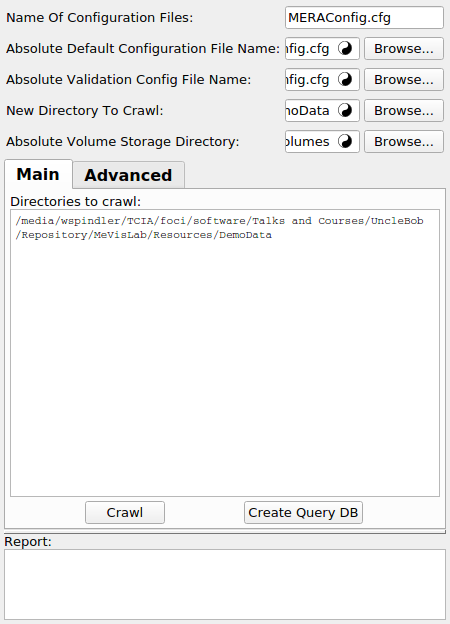
Parameter Fields¶
Field Index¶
|
|
|
|
|
|
|
|
|
|
|
|
|
|
|
|
|
|
|
|
|
|
|
|
Visible Fields¶
Name Of Configuration Files¶
- name: nameOfConfigurationFiles, type: String, default: MERAConfig.cfg¶
File name (without directory path) of configuration files possibly found in crawled directories.
Absolute Default Configuration File Name¶
- name: absoluteDefaultConfigurationFileName, type: String, default: MERADefaultConfig.cfg¶
Absolute file path of the default configuration file to be used if no other configuration file is available in crawled directories.
Absolute Validation Config File Name¶
- name: absoluteValidationConfigFileName, type: String, default: MERAValidationConfig.cfg¶
Absolute path to the validation file for configurations.
Absolute Volume Storage Directory¶
- name: absoluteVolumeStorageDirectory, type: String¶
The destination directory into which the created volumes shall be stored.
New Directory To Crawl¶
- name: newDirectoryToCrawl, type: String¶
Selector for a directory to crawl which is automatically appended to
Directories to crawl.
Directories to crawl¶
- name: directoriesToCrawl, type: String¶
Newline-separated list of directories to crawl.
Crawl¶
- name: crawl, type: Trigger¶
Starts crawling when notified.
Create Query DB¶
- name: createQueryDB, type: Trigger¶
Creates the query index from a generated volume storage.
Delete Volume Storage¶
Delete Query DB¶
- name: deleteQueryDB, type: Trigger¶
Deletes the query data base (which was created with
Create Query DB) from disk without further notice.
Delete Entries of Volume Storage¶
- name: deleteIdsFromVolumeStorage, type: Trigger¶
Deletes volumes with ids from
Ids of Entries to Deletefrom the volume storage from disk without further notice.
Delete Entries of Query DB¶
- name: deleteIdsFromQueryDB, type: Trigger¶
Deletes entries with ids from
Ids of Entries to Deletefrom the query data base* from disk without further notice.
Ids of Entries to Delete¶
- name: idsToDelete, type: String¶
The is a field specifying IDs of entries to delete either from the volume storage with
Delete Entries of Volume Storageor from the query data base withDelete Entries of Query DB. It has the same format as inMERAQuery.volumeIdsinMERAQuery, which means that it allows single ids as well as range specifications.
Report¶
- name: report, type: String, persistent: no¶
The output (and read-only) field for the crawl report.
Estimated Volume Storage Size¶
- name: estimatedVolumeStorageSize, type: Integer, default: 250000¶
For cases when a volume store is created, for example if no one exists and crawling is started, then
Estimated Volume Storage Sizedetermines the number of volumes which probably shall be stored in it. Too small or too large volume storages may be inefficient for a number of volumes otherwise. In case of doubts better use a larger number than a too small one. See alsoNum Level Entries.
Num Level Entries¶
- name: numLevelEntries, type: Integer, default: 1000¶
For cases when a volume store is created, for example if no one exists and crawling is started, then
Num Level Entriesdetermines the number of files or directories to be used for each level in the directory/file tree of the volume storage. Too small or too large volume storages may be inefficient. Very small values may lead to the creation of a very deep directory tree in the volume storage, large ones may slow down displaying the directories of the volume storage in file explorers or accessing files. Recommended values are usually between 10 and 500. See alsoEstimated Volume Storage Size.
Ids to build from¶
- name: volumeIdsToBuildKeyValuePairsFrom, type: String, default: 0-¶
A set of ids of the current volume storage from which query DB information is extracted when
Create Query DBis notified. This is an advanced option which especially can be useful after extending the volume storage with new volumes withAppend. It has the same format as inMERAQuery.volumeIdsinMERAQuery, which means that it allows single ids as well as range specifications.
Append¶
- name: appendVolumeStorage, type: Trigger¶
If
Appendis notified then all volumes starting with volume with idStart Id in Sourceof the volume storage atDirectory of Volume Storage to Appendare appended to the current volume storage given withAbsolute Volume Storage Directory. SeeReplaceandReplacementif the appended volume storage is relative to another base directory and shall be rebased to the current one.
Directory of Volume Storage to Append¶
Start Id in Source¶
- name: volumeStorageToAppendStartId, type: Integer, default: 0¶
The id of the first volume to append from
Directory of Volume Storage to AppendifAppendis notified.
Replace¶
- name: volumeStorageToAppendFromBase, type: String¶
When
Appendis running and the volume storageDirectory of Volume Storage to Appendhas volumes under another base directory than the current one, thenReplaceat the begin of paths in volumes ofDirectory of Volume Storage to Appendis replaced withReplacement.
Replacement¶
- name: volumeStorageToAppendToBase, type: String¶
This is the string to be inserted at the begin of path if a rebase of volumes shall be performed while running
Append; seeReplacementandAppendfor details.
Do Extra Std Cout File Logging¶
- name: doExtraStdCoutFileLogging, type: Bool, default: FALSE¶
Additional information about the current crawl or query DB extraction is logged to std::cout. This is especially meant to be written into the MeVisLab.log file in cases of long running batch processes.
Create Compressed Query DB Files¶
- name: compressQueryDB, type: Trigger¶
After creating a final Query DB is can optionally be compressed. Although this costs time, especially MERAQuery users over slow network connections may experience significant speed ups when using cache directories where the compressed files can be stored and decompressed.