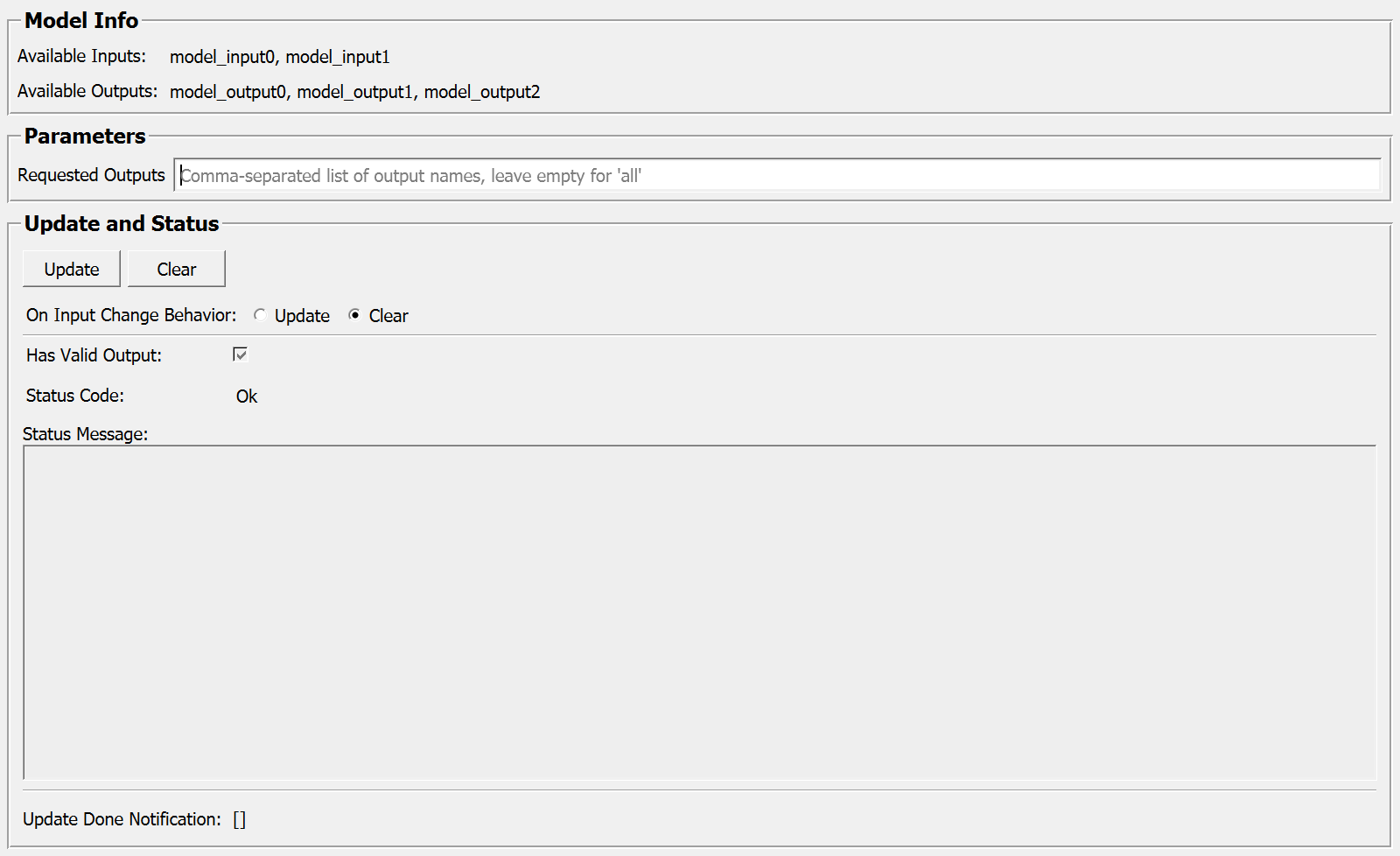ApplyTileProcessor¶
-
MLModule¶ genre ML_Inference_Globalauthor Jan-Martin Kuhnigkpackage FMEstable/ReleaseMeVisdll MLApplyTileProcessordefinition MLApplyTileProcessor.def see also ApplyTileProcessorPageWise,ProcessTiles,ExampleCppTileProcessorkeywords deep,learning,nachine,cnn,dnn,model,apply,deeplearning,deep,machine,learning,nference,predict,classification,classify,regression,global,tensor,regres,mult,ApplyModel
Purpose¶
The module ApplyTileProcessor allows to perform inference for models with an arbitrary number of inputs and outputs, but with less convenience than the single input/output inference module ApplyTileProcessorPageWise.
Usage¶
- Connect a
TileProcessorobject (provided e.g. byONNXTileProcessor) that declares its inputs and output tensors. The module will then auto-setup its input/output connectors for those, also showing the name of the corresponding tensor at each connector. - Connect correctly formatted input images. Note that the module will just relay your input images unmodified to the model, assuming that they already have correct/supported dimension order, extent and data format.
- Optionally restrict the output tensors you want to compute via
Requested Outputs(you can just leave the field empty to request all outputs). - Press
Update, check for errors, possibly adapting the input image format until they are gone. - Set up output postprocessing: Unless you are doing image classification where the output tensor is a single voxel, you may need to post-process the results so that they have the expected dimension order and world matrix.
Details¶
In order to be maximally flexible, the module ApplyTileProcessor is also maximally “stupid”: It does not support page-based processing, and it just provides the inputs 1:1 as model input tensors the module, and the output tensors 1:1 as module outputs. So unlike when using the module ApplyTileProcessorPageWise, you will not only have to manage any kind of tiling/patching yourself (in case your model/hardware can’t take the entire input in one batch), you also have to pre-process your inputs and post-process your outputs “manually” to work for your particular model:
For each input image
- Ensure the correct dimension order. Note that for almost all inference frameworks, an ML dimension order notation of ‘x, y, z, c’ corresponds to the reversed notation ‘c, z, y, x’, which is nothing you need to correct for. However, often the channel and batch dimensions need to be corrected. Any of the modules
ReorderDimensionsorSwapFlipDimensionscan be used for that purpose. Leading or trailing trivial dimensions (i.e., of extent 1) can be neglected. - Ensure the correct/a compatible extent. Useful modules for that purpose include
SubImageorModifyRegion. - Ensure the correct/a compatible data type e.g. via
ImagePropertyConvertorScale, as the input image will be cast into theTileProcessor’s expected input data type as defined in its properties. If the properties do not specify an expected input type, the input image data type will be used.
See the connected TileProcessor’s input properties for hints on the expected input tensor properties.
For each output image
- Verify the expected dimension order. If you needed to change the order for the inputs, you may need to change it back for the outputs to get the expected results.
- Verify the expected world matrix: The module applies the world matrix of the input marked as
referenceInputin the tile processor’s properties to each output, or an identity matrix, if noreferenceInputwas specified. If the location of the result images in the 3d(+t) world space matters (e.g. for image segmentation tasks), you may need to adapt each output manually. Especially if your module uses non-zero padding or up/downsampling is involved (outputs having a stride different from 1), this will be necessary. Modules such asSetWorldMatrix,SetWorldOrigin,MergeRegions,ModifyRegioncan help you there. Over time, more modules specifically designed to support this task will emerge to simplify this task.
Tips¶
If you have just one input and require just one of the outputs, use ApplyTileProcessorPageWise instead, which has integrated support for all the stuff mentioned in the “Details” section.
Input Fields¶
TileProcessor inputs, dynamically set visible/invisible and documented with the corresponding tensor names when a model is connected.
Note that there is a hardcoded upper limit for available inputs (documented via outMaxNumModuleInputs). If it turns out there are modules that need more, the limit can be easily increased in the C++ sources.
inTileProcessor¶
-
name:inTileProcessor, type:TileProcessor/TileProcessorContainer(MLBase), deprecated name:inModelConnector¶ Connector to the model that is used for inference. Different providers for different kinds of inference frameworks may be available, e.g.
ONNXTileProcessorfor inference via Onnx Runtime.Must be derived from the
TileProcessorclass. Search forTileProcessorto look for provider modules in MeVisLab.
Output Fields¶
TileProcessor outputs, dynamically set visible/invisible and documented with the corresponding tensor names when a model is connected.
Note that there is a hardcoded upper limit for available outputs (documented via outMaxNumModuleOutputs). If it turns out there are modules that need more, the limit can be easily increased in the C++ sources.
outParameterInfoCpp¶
-
name:outParameterInfoCpp, type:ParameterInfo(MLBase)¶ Some info about the module’s parameterization, including the input model’s parameter info. Just for documentation, should not be relied upon for processing.
For accessing this object via scripting see the Scripting Reference:MLParameterInfoWrapper.
Parameter Fields¶
Field Index¶
[]: Trigger |
outMaxNumModuleOutputs: Integer |
Available Outputs: String |
Requested Outputs: String |
Clear: Trigger |
Status Code: Enum |
doNotClearOnFailedUpdate: Bool |
Status Message: String |
Expected Inputs: String |
Update: Trigger |
Has Valid Output: Bool |
|
On Input Change Behavior: Enum |
|
outMaxNumModuleInputs: Integer |
Visible Fields¶
On Input Change Behavior¶
-
name:onInputChangeBehavior, type:Enum, default:Clear, deprecated name:shouldAutoUpdate,shouldUpdateAutomatically¶ Declares how the module should react if a value of an input field changes.
Values:
| Title | Name | Deprecated Name |
|---|---|---|
| Update | Update | TRUE |
| Clear | Clear | FALSE |
Status Code¶
-
name:statusCode, type:Enum, persistent:no¶ Reflects module’s status (successful or failed computations) as one of some predefined enumeration values.
Values:
| Title | Name |
|---|---|
| Ok | Ok |
| Invalid input object | Invalid input object |
| Invalid input parameter | Invalid input parameter |
| Internal error | Internal error |
Status Message¶
-
name:statusMessage, type:String, persistent:no¶ Gives additional, detailed information about status code as human-readable message.
Has Valid Output¶
-
name:hasValidOutput, type:Bool, persistent:no¶ Indicates validity of output field values (success of computation).
[]¶
-
name:updateDone, type:Trigger, persistent:no¶ Notifies that an update was performed (Check status interface fields to identify success or failure).
Requested Outputs¶
-
name:inRequestedOutputs, type:String¶ Allows to restrict the set of outputs requested from the model. Must contain a comma-separated string of available output names (see
Available Outputs), or remain empty to include all outputs.