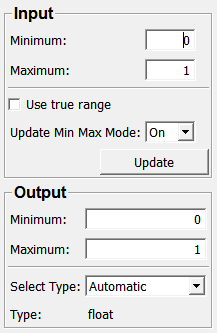Scale¶
-
MLModule¶ genre Scaleauthor MeVis Medical Solutions AGpackage MeVisLab/Standarddll MLMiscModulesdefinition MLMiscModules.def see also ImagePropertyConvert,MemoryCache,MinMaxScankeywords minimum,maximum,scan,data,type,cast,conversion,range,signed,unsigned,int8,int16,int32,byte,char,short,int,float,long,double
Purpose¶
The module Scale scales the input image value to another interval.
Source and target scale interval can be defined by the user. The source interval can be determined from the input image by scanning the data for the exact range or by just getting the static image minimum and maximum.
Data type changes due to changed minimum and maximum values can be handled automatically or manually be the user.
This module only works on scalar voxel types.
Parameter Fields¶
Field Index¶
Maximum (inputMax): Double |
Use True Range: Bool |
Maximum (outputMax): Double |
|
Minimum (inputMin): Double |
|
Minimum (outputMin): Double |
|
Select Type: Enum |
|
Type: String |
|
Update: Trigger |
|
Update Min Max Mode: Enum |
Visible Fields¶
Minimum (inputMin)¶
-
name:inputMin, type:Double, default:0, deprecated name:FromMinimum,windowMinimum¶ Sets the input minimum value.
If the real input values are lower than this value, they are clamped.
Maximum (inputMax)¶
-
name:inputMax, type:Double, default:1, deprecated name:FromMaximum,windowMaximum¶ Sets the input maximum value.
If the real input values are higher than this value, they are clamped.
Update¶
-
name:update, type:Trigger, deprecated name:GetMinMax¶ If pressed, the module updates the output image.
Update Min Max Mode¶
-
name:updateMode, type:Enum, default:AutoUpdateMinMaxOn, deprecated name:autoGetMinMax¶ Defines the mode for updating the min/max fields.
Values:
| Title | Name | Deprecated Name | Description |
|---|---|---|---|
| Off | AutoUpdateMinMaxOff | Off,FALSE | Nothing changes on changing the input image. |
| On | AutoUpdateMinMaxOn | AutoClear,TRUE,AutoUpdate | On changing the input image, the Minimum and Maximum values are set by scanning the input image if Use True Range is checked. |
Use True Range¶
-
name:useTrueRange, type:Bool, default:FALSE, deprecated name:ScanForMinMax¶ If checked and the
Update Min Max Modeis set to AutoUpdateMinMaxOn, the module scans the input image on an input image change for the real min/max values.
Select Type¶
-
name:typeSelect, type:Enum, default:Automatic, deprecated name:OutputDataType¶ Defines the data type of the output image.
Values:
| Title | Name | Description |
|---|---|---|
| Automatic | Automatic | The output data type is determined automatically. The smallest possible data type is chosen for the actual value range with the least precision loss. |
| Input Data Type | Input Data Type | The input image’s data type is set. |
| UInt8 | UInt8 | |
| Int8 | Int8 | |
| UInt16 | UInt16 | |
| Int16 | Int16 | |
| UInt32 | UInt32 | |
| Int32 | Int32 | |
| Float | Float | |
| Double | Double | |
| UInt64 | UInt64 | |
| Int64 | Int64 |
Minimum (outputMin)¶
-
name:outputMin, type:Double, default:0, deprecated name:outputMinimum,ToMinimum¶ Sets the minimum value of the output image.
Values of the input image are scaled and mapped to the interval of the output image values.