TestInput¶
- MLModule¶
genre
author
package
dll
definition
see also
keywords
Purpose¶
The module TestInput creates a large number of images for testing purposes.
The images cover different extents, data types, test patterns, minimum/maximum values, and page extents.
This enables a module to be easily tested against many different input image properties.
Usage¶
Connect the module to be tested to this module, set a Time for Tests, and press Run/Stop All Images to start tests with generated test images.
Alternatively, set a specific Current Test Number.
Windows¶
Default Panel¶
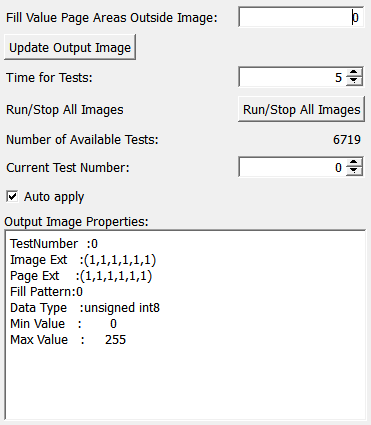
Output Fields¶
output0¶
- name: output0, type: Image¶
A generated test image.
Parameter Fields¶
Field Index¶
|
|
|
|
|
|
|
|
|
|
|
|
|
Visible Fields¶
Fill Value Page Areas Outside Image¶
- name: outerImageValue, type: Double, default: 0¶
Sets a fill value for page areas outside of the image.
Update Output Image¶
- name: update, type: Trigger¶
When pressed, the output image is updated.
Time for Tests¶
- name: numSecs, type: Integer, default: 5, minimum: 1, maximum: 5000¶
Sets the time for tests in seconds.
During this time, varying test images are being generated.
Run/Stop All Images¶
- name: runTests, type: Trigger¶
When pressed, the module starts generating test images.
Current Test Number¶
- name: testNum, type: Integer, default: 0, minimum: 0, maximum: :field:`numTests`¶
Sets the module to produce a specific test image for reproducing a certain behavior.
Number of Available Tests¶
- name: numTests, type: Integer, persistent: no¶
Shows the maximum number of available test image.
Auto apply¶
- name: autoApply, type: Bool, default: TRUE¶
If checked, the module will generate a new test image whenever any field’s value is changed.
Output Image Properties¶
- name: infoView, type: String, persistent: no¶
Shows the properties of the currently generated output image.