SwapFlipDimensions¶
- MLModule¶
genre
author
package
dll
definition
see also
keywords
Purpose¶
The module SwapFlipDimensions swaps two user-defined dimensions of an input image and optionally flips along the new dimension 1.
In contrast to the Reshape module, it not only reads the data in a different shape but also actually swaps the contents of the dimensions.
Details¶
If the image should only flipped, set Axis 1 = Axis 2 and check the option Flip new axis 1.
Windows¶
Main¶
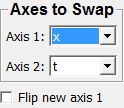
Input Fields¶
input0¶
- name: input0, type: Image¶
Input image.
Output Fields¶
output0¶
- name: output0, type: Image¶
Output image with swapped and optionally flipped dimensions.
Parameter Fields¶
Visible Fields¶
Axis 1¶
- name: firstAxis, type: Enum, default: x¶
Defines the origin dimension to swap from.
Values:
Title |
Name |
|---|---|
x |
x |
y |
y |
z |
z |
c |
c |
t |
t |
u |
u |
Axis 2¶
- name: secondAxis, type: Enum, default: t¶
Defines the destination dimension to swap to.
Values:
Title |
Name |
|---|---|
x |
x |
y |
y |
z |
z |
c |
c |
t |
t |
u |
u |