Reshape¶
- MLModule¶
genre
author
package
dll
definition
keywords
Purpose¶
The module Reshape changes the format of the input image (x, y, z, c, t, u) to the parameters (X, Y, Z, C, T, U) specified by the GUI.
For this, the complete size of the input image and the specified new image size must be the same: x * y * z * c * t * u = X * Y * Z * C * T * U.
Usage¶
Note that the product of the input image’s extents must be the same as the product of the target image’s extents.
Windows¶
Default Panel¶
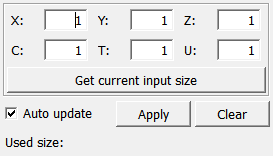
Input Fields¶
input0¶
- name: input0, type: Image¶
Input image.
Output Fields¶
output0¶
- name: output0, type: Image¶
Output image with the specified size.
Parameter Fields¶
Field Index¶
|
|
|
|
|
|
|
|
|
|
|
|
|
|
|
Visible Fields¶
X¶
- name: x, type: Integer, default: 1, minimum: 1¶
Sets the target extent in the x dimension.
Y¶
- name: y, type: Integer, default: 1, minimum: 1¶
Sets the target extent in the y dimension.
Z¶
- name: z, type: Integer, default: 1, minimum: 1¶
Sets the target extent in the z dimension.
C¶
- name: c, type: Integer, default: 1, minimum: 1¶
Sets the target extent in the c dimension.
T¶
- name: t, type: Integer, default: 1, minimum: 1¶
Sets the target extent in the t dimension.
U¶
- name: u, type: Integer, default: 1, minimum: 1¶
Sets the target extent in the u dimension.
Used size¶
- name: currentSize, type: String, persistent: no¶
Shows information about the size used for the target image.
Auto Update¶
- name: autoUpdate, type: Bool, default: TRUE¶
If checked, changes to the input image will automatically update the output image.
In the case of a size mismatch, the output size will automatically be reset to the input size.
If unchecked, the output image will simply be set to invalid when the input image changes, and the user must press
Applyto update the output image. The output image size will never be modified in this mode: If the sizes do not match, the output image is set to invalid and an error message is printed.
Apply¶
- name: apply, type: Trigger¶
When pressed, the current size settings are applied to the output image.
If
Auto Updateis set and the product of the input image’s extents differ from the product of the output image’s extent, the input image extent is used for the output image.
Clear¶
- name: clear, type: Trigger¶
Sets the output image to invalid.
Get current input size¶
- name: getCurrentProps, type: Trigger¶
When pressed, all extent fields are filled with the input image’s values.