SoView2DWEMContour¶
- InventorModule¶
genre
author
package
dll
definition
see also
inherits from
keywords
Purpose¶
The SoView2DWEMContour module allows for an interactive generation of a 2D contour on a 3D viewer.
This module should be used with SoWEMInteract (have a look at the internal network of WEMInteract).
Usage¶
Attach this module to an Open Inventor viewer that has also a SoView2D attached.
Then, a contour can be drawn with the mouse on the viewer and the 2D screen coordinates of the points constituting the contour are gathered in the module’s GUI.
Windows¶
Default Panel¶
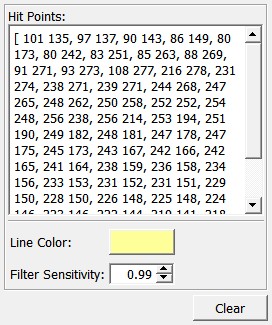
Output Fields¶
self¶
- name: self, type: SoNode¶
Parameter Fields¶
Field Index¶
|
|
|
|
|
|
|
|
|
|
|
|
|
|
|
|
|
|
|
|
|
|
|
|
|
|
|
|
|
|
|
|
Visible Fields¶
Hit Points¶
- name: hitPoints, type: Vector2List, default: 0 0¶
Shows the 2D coordinates of the contour that has been drawn.
Filter Sensitivity¶
- name: filterSensitivity, type: Float, default: 0.99000001, minimum: 0.6, maximum: 1¶
Sets the amount of internal smoothing.
Line Color¶
- name: lineColor, type: Color, default: 1 1 0.600000023841858¶
Sets the color of the interactively drawn contour.
Clear¶
- name: clear, type: Trigger¶
When pressed, the current contour and all its 2D coordinates are cleared.