SoWEMInteract¶
- InventorModule¶
genre
author
package
dll
definition
see also
keywords
Purpose¶
The SoWEMInteract module allows for drawing a contour onto the screen. The portion of the input WEM that falls into this contour is tagged. The input WEM is then split into two halves.
Usage¶
Add the Open Inventor output to a SoExaminerViewer and draw a contour.
Details¶
The contour is drawn in screen coordinates. The input WEM is projected onto the screen. All nodes that fall inside the contour are tagged. Afterwards the WEM is divided in two halves based on this tagging.
Interaction¶
Use a SoExaminerViewer to draw a contour. Every new interaction creates a new contour and adjusts the tagging of the input WEM.
Tips¶
Connect a toggle button from SoKeyGrabber to the Tag Nodes field to interactively allow for tag/untagging of the input WEM as can be seen in the example network.
The projection works incorrectly with a perspective camera, you should use an orthographic camera instead.
Windows¶
Default Panel¶
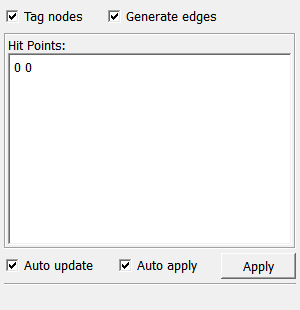
Input Fields¶
inWEM¶
- name: inWEM, type: WEM(MLBase)¶
The input WEM.
For accessing this object via scripting, see the Scripting Reference:
MLWEMWrapper.
Output Fields¶
outputInnerWEM¶
- name: outputInnerWEM, type: WEM(MLBase)¶
The WEM inside the drawn contour.
For accessing this object via scripting, see the Scripting Reference:
MLWEMWrapper.
outputOuterWEM¶
- name: outputOuterWEM, type: WEM(MLBase)¶
The WEM outside the drawn contour.
For accessing this object via scripting, see the Scripting Reference:
MLWEMWrapper.
self¶
- name: self, type: SoNode¶
Open Inventor scene.
Parameter Fields¶
Field Index¶
|
|
|
|
|
|
|
|
|
|
|
|
|
|
|
Visible Fields¶
Auto Apply¶
- name: autoApply, type: Bool, default: TRUE¶
If checked, the module computes on changing any parameter value.
Auto Update¶
- name: autoUpdate, type: Bool, default: TRUE¶
If checked, the module computes anew on each input change.
Apply¶
- name: apply, type: Trigger¶
When pressed, the module computes its output anew.
Hit Points¶
- name: hitPoints, type: Vector2List, default: 0 0¶
Sets a number of x y pairs in screen coordinates can be given for the splitting contour.
Tag Nodes¶
- name: tagNodes, type: Bool, default: TRUE¶
Sets whether the nodes of the WEM that lie inside the drawn contour are being tagged or not.
Generate Edges¶
- name: generateEdges, type: Bool, default: TRUE¶
If checked, the output WEMs will have edges even though no edge information existed in the input WEM.