SoView2DCine¶
- InventorModule¶
genre
author
package
dll
definition
inherits from
Purpose¶
The module SoView2DCine provides an extended cinematic function for a 2D viewer.
Details¶
Additionally to the cinematic functions offered by SoView2D, this module allows for setting an increment different from 1 for slicing through the image. This can be used in combination with SoView2D’s slab for slicing through the image slab by slab.
Windows¶
Default Panel¶
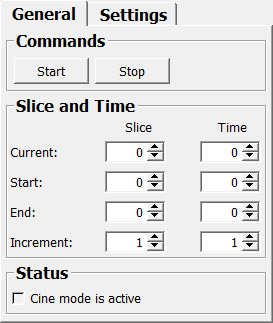
Output Fields¶
self¶
- name: self, type: SoNode¶
Parameter Fields¶
Field Index¶
|
|
|
|
|
|
|
|
|
|
|
|
|
|
|
|
|
|
|
|
|
|
|
|
|
|
|
|
|
|
|
|
|
|
|
|
|
||
|
|
Visible Fields¶
Start¶
- name: start, type: Trigger¶
When pressed, the cinematic function (automatically slicing through the image in determined range) is started.
Note: to record a movie of the slicing, attach a
SoExaminerVieweror aSoRenderAreato the correspondingSoView2Dand use the movie recording of those modules.
Stop¶
- name: stop, type: Trigger¶
When pressed, the cinematic function is stopped.
Slice¶
- name: slice, type: Integer, default: 0, minimum: :field:`minSlice`, maximum: :field:`maxSlice`¶
Sets and shows the current slice.
Time Point¶
- name: timePoint, type: Integer, default: 0, minimum: :field:`minTimePoint`, maximum: :field:`maxTimePoint`¶
Sets and shows the current time point.
Min Slice¶
- name: minSlice, type: Integer, default: 0, minimum: 0, maximum: :field:`maxSlice`¶
Sets the first slice for slicing in the z-dimension for the cinematic function.
Max Slice¶
- name: maxSlice, type: Integer, default: 0, minimum: :field:`minSlice`¶
Sets the last slice for slicing in the z-dimension for the cinematic function.
Slice Increment¶
- name: sliceIncrement, type: Integer, default: 1, minimum: 1¶
Sets the slice increment for slicing in the z-dimension for the cinematic function.
Min Time Point¶
- name: minTimePoint, type: Integer, default: 0, minimum: 0, maximum: :field:`maxTimePoint`¶
Sets the first slice for slicing in the t-dimension for the cinematic function.
Max Time Point¶
- name: maxTimePoint, type: Integer, default: 0, minimum: :field:`minTimePoint`¶
Sets the last slice for slicing in the t-dimension for the cinematic function.
Time Point Increment¶
- name: timePointIncrement, type: Integer, default: 1, minimum: 1¶
Sets the slice increment for slicing in the t-dimension for the cinematic function.
Mode¶
- name: mode, type: Enum, default: CINE_Z¶
Defines through which dimension the cinematic should slice.
Values:
Title |
Name |
Description |
|---|---|---|
Z |
CINE_Z |
Go through slices. |
T |
CINE_T |
Go through time points. |
ZT |
CINE_ZT |
Go through slices, then time points. This mode only allows for moving forward. |
TZ |
CINE_TZ |
Go through time points, then slices. This mode only allows for moving forward. |
Direction¶
- name: direction, type: Enum, default: CINE_PINGPONG¶
Defines the cinematic function.
Values:
Title |
Name |
Description |
|---|---|---|
Forward |
CINE_FORWARD |
Go forward through slices/time points. If |
Pingpong |
CINE_PINGPONG |
Go forward, then backwards through slices or time points. |
Repeat¶
- name: repeat, type: Enum, default: CINE_ONCE¶
Defines how the cinematic function should be repeated.
Values:
Title |
Name |
Description |
|---|---|---|
Once |
CINE_ONCE |
Only go through slices/time points once (or twice, if |
Repeat |
CINE_REPEAT |
Go through slices/time points until the user stops the cine mode (with |
Speed¶
- name: speed, type: Float, default: 0.1, minimum: 0.0001¶
Sets the speed of the cinematic function by setting the waiting time in seconds between showing consecutive slices.
Reset slice/time before starting¶
- name: resetOnStart, type: Bool, default: TRUE¶
If checked, the module starts with the first slice in cine mode, no matter what slice is actually shown at that time.
Cine mode is active¶
- name: active, type: Bool, persistent: no¶
Shows the status of the cinematic function.