SoJackManip¶
- InventorModule¶
genre
author
package
definition
Purpose¶
The module SoJackManip functions as a composite manipulator shaped like a jack from the children’s game Jacks. Three lines along the x, y, and z axes form the central star shape, which can be dragged with the mouse to rotate the jack. Dragging any of the small cubes mounted at the ends of the axes scales the jack uniformly in all three dimensions. At the core of the jack resides an SoDragPointDragger for translating the jack.
Each shape represents a different dragger with modified default geometry. All components of the jack manipulator ensure synchronized movement. The star serves as an SoRotateSphericalDragger, and dragging it updates the rotation field of the jack manipulator. The small cubes function as an SoScaleUniformDragger, tied to the Scale Factor field. The position of the SoDragPointDragger is determined by the Translation field. As with all manipulators, if the fields are changed, the manipulator moves to match the new settings.
Interaction¶
Press the Ctrl key while the mouse is over the dragger to toggle between translations in the principal planes.
Windows¶
Default Panel¶
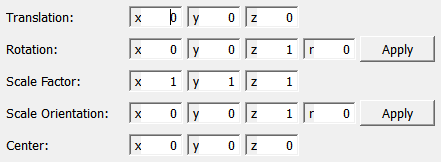
Output Fields¶
self¶
- name: self, type: SoNode¶
Parameter Fields¶
Field Index¶
|
|
|
|
|
Visible Fields¶
Translation¶
- name: translation, type: Vector3, default: 0 0 0¶
Sets and shows the position of the dragger.
Rotation¶
- name: rotation, type: Rotation, default: 0 0 1 0¶
Sets and shows the orientation of the dragger.
Scale Factor¶
- name: scaleFactor, type: Vector3, default: 1 1 1¶
Sets and shows the scale factor.
Scale Orientation¶
- name: scaleOrientation, type: Rotation, default: 0 0 1 0¶
Sets and shows the orientation of scaling.
Center¶
- name: center, type: Vector3, default: 0 0 0¶
Sets and shows the center of rotation and scaling.