SoDragPointDragger¶
- InventorModule¶
genre
author
package
definition
Purpose¶
The node SoDragPointDragger is a compound dragger that translates in all three dimensions when dragged with the mouse. It consists of six smaller draggers, displayed two at a time. Each pair consists of one plane dragger and one line dragger. The line dragger is oriented perpendicular to the plane, allowing the plane/line pair to enable movement through all three-dimensional space.
SoDragPointDragger has a total of three such pairs, oriented along the x, y, and z axes of its local space. You can cycle through the three pairs by pressing the key while the cursor is over the dragger (there is no need to press the mouse button).
The line draggers are SoTranslate1Dragger, and the plane draggers are SoTranslate2Dragger. You can use the key to constrain the motion of a plane dragger along one of the two axes within the plane, as described in the SoTranslate2Dragger help page.
SoDragPointDragger adds extra feedback parts to provide a more intuitive understanding of your position in three-dimensional space. There are three feedback planes and three feedback axes, each corresponding to one of the plane or line draggers but spanning a much greater distance. When you drag along a line, the larger feedback axis for that line is displayed and remains anchored in space while the dragger slides along it. This helps establish the motion of the dragger relative to the rest of the scene. Similarly, when you drag within a plane, the larger (but transparent) feedback plane establishes a ground plane for you to move upon. The location of the dragger within the plane is pinpointed by two intersecting axes that always cross below the cursor and extend to the edges of the plane. When you move dragPoint to the edge of the feedback plane (or line), the feedback jumps to a new location in that direction, ensuring that the dragger never leaves the feedback behind.
The primary directions of motion are determined by the dragger’s local space. Transforms earlier in the scene will affect the dragger, its children, and the orientation of its motion directions.
This node has a Translation field that always reflects its position in local space. Setting the field moves the dragger to that point. You can also connect fields of other nodes or engines from this node to make them follow the dragger’s motion.
Windows¶
Default Panel¶
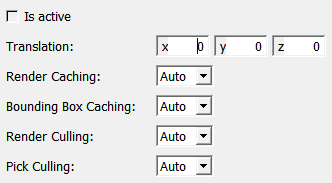
Output Fields¶
self¶
- name: self, type: SoNode¶
Parameter Fields¶
Visible Fields¶
Is Active¶
- name: isActive, type: Bool, persistent: no¶
Shows whether this dragger is currently active.
Translation¶
- name: translation, type: Vector3, default: 0 0 0¶
Sets and shows the position of the dragger.