SoGenericCommandAction¶
- InventorModule¶
genre
author
package
dll
definition
see also
keywords
Purpose¶
The module SoGenericCommandAction provides a user-defined command action for Managed Interactions that abstracts away from key actions. It complements GenericPointingAction.
Usage¶
Usage of this module in most cases requires the use of a FieldListener attached to the Action Triggered (Connect from Here) field.
Windows¶
Default Panel¶
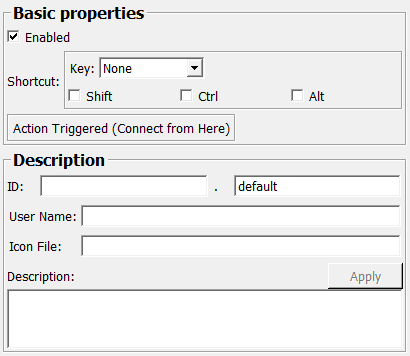
Output Fields¶
self¶
- name: self, type: SoNode¶
Simply connect the output of this module into an Open Inventor scene.
Parameter Fields¶
Field Index¶
|
|
|
|
|
|
|
|
|
|
|
|
|
|
|
Visible Fields¶
Interaction Provider ID¶
- name: interactionProviderID, type: String, deprecated name: providerID¶
Sets the provider ID of the action.
If left empty, the name of the module is used, but it might be useful to assign the same name to several actions in the same macro module.
Enabled¶
- name: enabled, type: Bool, default: TRUE¶
If checked, the action in the scene is enabled.
Action ID¶
- name: actionID, type: String, default: default¶
Sets the ID for the action.
This ID can be used to override, e.g., the key binding of this action from the outside. It should be a unique name that clearly identifies this action.
User Name¶
- name: userName, type: String¶
Sets a name that is presented to the user in appropriate places (e.g., menus).
How this value is really used depends on the software environment and may be overridden.
Icon File¶
- name: iconFile, type: String¶
Sets a the path to an image file usable as an icon representing this action.
How this value is really used depends on the software environment and may be overridden.
Description¶
- name: description, type: String¶
Sets a description of the action.
How this value is really used depends on the software environment and may be overridden.
Key¶
- name: shortcutKey, type: Enum, default: None¶
Sets the shortcut key for this action.
The key is evaluated together with
Shift,Ctrl,Alt. This is only a default and may be overridden by the software environment. It does not need to be set in all cases, because the action might also be accessible through, e.g., a context menu.
Values:
Title |
Name |
|---|---|
None |
None |
A |
A |
B |
B |
C |
C |
D |
D |
E |
E |
F |
F |
G |
G |
H |
H |
I |
I |
J |
J |
K |
K |
L |
L |
M |
M |
N |
N |
O |
O |
P |
P |
Q |
Q |
R |
R |
S |
S |
T |
T |
U |
U |
V |
V |
W |
W |
X |
X |
Y |
Y |
Z |
Z |
Number 0 |
NUMBER_0 |
Number 1 |
NUMBER_1 |
Number 2 |
NUMBER_2 |
Number 3 |
NUMBER_3 |
Number 4 |
NUMBER_4 |
Number 5 |
NUMBER_5 |
Number 6 |
NUMBER_6 |
Number 7 |
NUMBER_7 |
Number 8 |
NUMBER_8 |
Number 9 |
NUMBER_9 |
Home |
HOME |
Left Arrow |
LEFT_ARROW |
Up Arrow |
UP_ARROW |
Right Arrow |
RIGHT_ARROW |
Down Arrow |
DOWN_ARROW |
Page Up |
PAGE_UP |
Page Down |
PAGE_DOWN |
Prior |
PRIOR |
Next |
NEXT |
End |
END |
Pad Enter |
PAD_ENTER |
Pad F1 |
PAD_F1 |
Pad F2 |
PAD_F2 |
Pad F3 |
PAD_F3 |
Pad F4 |
PAD_F4 |
Pad 0 |
PAD_0 |
Pad 1 |
PAD_1 |
Pad 2 |
PAD_2 |
Pad 3 |
PAD_3 |
Pad 4 |
PAD_4 |
Pad 5 |
PAD_5 |
Pad 6 |
PAD_6 |
Pad 7 |
PAD_7 |
Pad 8 |
PAD_8 |
Pad 9 |
PAD_9 |
Pad Add |
PAD_ADD |
Pad Subtract |
PAD_SUBTRACT |
Pad Multiply |
PAD_MULTIPLY |
Pad Divide |
PAD_DIVIDE |
Pad Space |
PAD_SPACE |
Pad Tab |
PAD_TAB |
Pad Insert |
PAD_INSERT |
Pad Delete |
PAD_DELETE |
Pad Period |
PAD_PERIOD |
F1 |
F1 |
F2 |
F2 |
F3 |
F3 |
F4 |
F4 |
F5 |
F5 |
F6 |
F6 |
F7 |
F7 |
F8 |
F8 |
F9 |
F9 |
F10 |
F10 |
F11 |
F11 |
F12 |
F12 |
Backspace |
BACKSPACE |
Tab |
TAB |
Return |
RETURN |
Enter |
ENTER |
Pause |
PAUSE |
Scroll Lock |
SCROLL_LOCK |
Escape |
ESCAPE |
Key Delete |
KEY_DELETE |
Insert |
INSERT |
Num Lock |
NUM_LOCK |
Caps Lock |
CAPS_LOCK |
Shift Lock |
SHIFT_LOCK |
Space |
SPACE |
Apostrophe |
APOSTROPHE |
Comma |
COMMA |
Minus |
MINUS |
Period |
PERIOD |
Slash |
SLASH |
Semicolon |
SEMICOLON |
Equal |
EQUAL |
Bracketleft |
BRACKETLEFT |
Backslash |
BACKSLASH |
Bracketright |
BRACKETRIGHT |
Grave |
GRAVE |
Left Shift |
LEFT_SHIFT |
Right Shift |
RIGHT_SHIFT |
Left Control |
LEFT_CONTROL |
Right Control |
RIGHT_CONTROL |
Left Alt |
LEFT_ALT |
Right Alt |
RIGHT_ALT |
Exclam |
EXCLAM |
Quotedbl |
QUOTEDBL |
Numbersign |
NUMBERSIGN |
Dollar |
DOLLAR |
Percent |
PERCENT |
Ampersand |
AMPERSAND |
Parenleft |
PARENLEFT |
Parenright |
PARENRIGHT |
Asterisk |
ASTERISK |
Plus |
PLUS |
Colon |
COLON |
Less |
LESS |
Greater |
GREATER |
Question |
QUESTION |
At |
AT |
Asciicircum |
ASCIICIRCUM |
Underscore |
UNDERSCORE |
Braceleft |
BRACELEFT |
Bar |
BAR |
Braceright |
BRACERIGHT |
Asciitilde |
ASCIITILDE |
Shift¶
- name: shortcutNeedsShift, type: Bool, default: FALSE¶
Sets the Shift key as required for the keyboard shortcut.
Ctrl¶
- name: shortcutNeedsCtrl, type: Bool, default: FALSE¶
Sets the Control key as required for the keyboard shortcut.
Alt¶
- name: shortcutNeedsAlt, type: Bool, default: FALSE¶
Sets the Alt key as required for the keyboard shortcut.
Action Triggered (Connect from Here)¶
- name: execute, type: Trigger, persistent: no¶
This field is touched when the action is triggered by the interaction controller.
Attach a FieldListener to this field to execute whatever this action should do - or connect to another field.