SoDiagram2DPan¶
- InventorModule¶
genre
author
package
dll
definition
see also
inherits from
Purpose¶
Use the extension SoDiagram2DPan to enable a pan interaction by mouse drag.
Usage¶
Connect this module in front of a SoDiagram2D module.
Windows¶
Default Panel¶
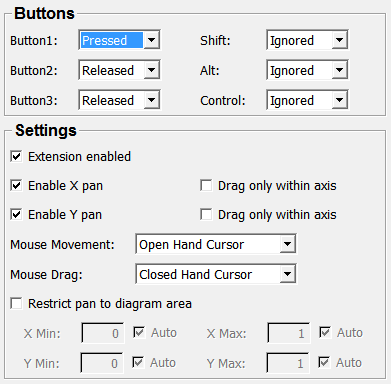
Output Fields¶
self¶
- name: self, type: SoNode¶
Open Inventor scene node.
Parameter Fields¶
Field Index¶
|
|
|
|
|
|
|
|
|
|
|
|
|
|
|
|
|
|
|
|
|
|
|
Visible Fields¶
Extension enabled¶
- name: isEnabled, type: Bool, default: TRUE¶
Shift¶
- name: shift, type: Enum, default: IGNORED¶
Control¶
- name: control, type: Enum, default: IGNORED¶
Alt¶
- name: alt, type: Enum, default: IGNORED¶
Enable X pan¶
- name: xPanEnabled, type: Bool, default: TRUE¶
If checked, the panning along the x-direction is enabled.
Enable Y pan¶
- name: yPanEnabled, type: Bool, default: TRUE¶
If checked, the panning along the y-direction is enabled.
Drag only within axis (allowXPanOnlyOnAxis)¶
- name: allowXPanOnlyOnAxis, type: Bool, default: FALSE¶
If checked, the X panning is restricted to only the X axis.
Drag only within axis (allowYPanOnlyOnAxis)¶
- name: allowYPanOnlyOnAxis, type: Bool, default: FALSE¶
If checked, the Y panning is resetricted to only the Y axis.
Restrict Pan To Diagram Area¶
- name: restrictPanToDiagramArea, type: Bool, default: FALSE¶
If checked, the panning is restricted to the diagram area by setting all restrict- parameters accordingly.
Auto (restrictAutoXMin)¶
- name: restrictAutoXMin, type: Bool, default: TRUE¶
If checked, panning will be only possible down to all current curves’ min value.
Auto (restrictAutoXMax)¶
- name: restrictAutoXMax, type: Bool, default: TRUE¶
If checked, panning will be only possible up to all current curves’ max value.
Auto (restrictAutoYMin)¶
- name: restrictAutoYMin, type: Bool, default: TRUE¶
If checked, panning will be only possible down to all current curves’ min value.
Auto (restrictAutoYMax)¶
- name: restrictAutoYMax, type: Bool, default: TRUE¶
If checked, panning will be only possible down to all current curves’ max value.
X Min¶
- name: restrictXMin, type: Double, default: 0¶
Sets a custom boundary for panning.
X Max¶
- name: restrictXMax, type: Double, default: 1¶
Sets a custom boundary for panning.
Y Min¶
- name: restrictYMin, type: Double, default: 0¶
Sets a custom boundary for panning.
Y Max¶
- name: restrictYMax, type: Double, default: 1¶
Sets a custom boundary for panning.