Replicate¶
- MLModule¶
genre
author
package
dll
definition
see also
keywords
Purpose¶
The module Replicate replicates an image according to the specified number of replicas in each image dimension.
Details¶
Fractional numbers of replicas lead to a replication of a fraction of the input image.
For example, the replication vector 1.5 1 1 1 1 1 leads to a replication of the first half of the input image in the x direction.
The output page size is usually equal to the input page size.
If a any dimension of the input page extents exceeds the image extents, the page extents will be replaced by the smaller image extents in that dimension.
In the case the input page size (possibly only after the mentioned adjustment) will be smaller than a 2D XY slice, the output pages are adjusted to 2D pages of size (extX, extY) to avoid inefficient page sizes of larger images in networks. If these 2D pages would become too large (> 2^20), both x and y extents will be divided by a suitable power of 2.
Arbitrary page sizes are allowed for the input.
Tips¶
If you need to replicate in two dimensions—for example, to spread a per-slice maximum or mean result obtained from the use of SubImageStatistics on an original image to an image that extends the original for further use—it may be faster to use Replicate twice; first replicating in the x direction and then in the y direction.
Windows¶
Default Panel¶
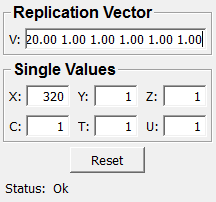
Parameter Fields¶
Field Index¶
|
|
|
|
|
|
|
|
|
|
|
|
|
|
|
Visible Fields¶
V¶
- name: replicationVector, type: String, default: 1 1 1 1 1 1¶
Sets the replication values as a six-dimensional vector with floating-point entries.
X¶
- name: replicationVectorX, type: Float, default: 1¶
Sets the number of replications in the x dimension.
Y¶
- name: replicationVectorY, type: Float, default: 1¶
Sets the number of replications in the y dimension.
Z¶
- name: replicationVectorZ, type: Float, default: 1¶
Sets the number of replications in the z dimension.
C¶
- name: replicationVectorC, type: Float, default: 1¶
Sets the number of replications in the c dimension.
T¶
- name: replicationVectorT, type: Float, default: 1¶
Sets the number of replications in the t dimension.
U¶
- name: replicationVectorU, type: Float, default: 1¶
Sets the number of replications in the u dimension.
Status¶
- name: status, type: String, persistent: no¶
Shows the status of this module.
Reset¶
- name: reset, type: Trigger¶
When pressed, the default replication vector 1 1 1 1 1 1 is set.