SubImageStatistics¶
Purpose¶
The module SubImageStatistics computes statistics of the input image voxels.
Statistics are calculated along the dimensions selected by the user. The default is a computation along the x-, y-, and z-axes. The results are returned in the output image, where the first dimension along which statistics were computed contains the various statistical values, all other dimensions are reduced to length one, and the remaining dimensions remain unchanged. Which values are returned can be controlled through the emit… fields.
A subset of voxels can be selected by providing an interval of gray values. Voxels with values outside this interval are ignored if this feature is activated.
A subset can also be defined by providing a mask image as the second input to this module. Voxels will only be considered if the mask image at this position contains a non-zero value (if the image has an integer type) or a value greater than zero (if the image has a floating-point type).
It is also possible to use multiple regions in one mask image by assigning each region its own value in the mask. The statistics will be gathered per region if Use Mask Id is set to true. The maximum number of regions should be specified by the Max Mask Ids field (if it is set to 1, only the first region is output; if it is set to 2, the statistics for the first two regions are output, etc.).
The mask does not need to have the same size as the data image; everything outside the mask image area is treated as if the mask were zero. However, special handling occurs if the mask has a size of one in any direction: in this case, the mask is replicated along these axes to infinity.
If you do not want this behavior, adjust the mask image size to match the data image size using an SubImage module before connecting it to SubImageStatistics (or at least to size 2 in the affected dimension).
There is a read-only field that indicates whether a valid image mask is connected to the second input. If this field is unchecked, the mask is not considered, even if an image is connected (e.g., because it is invalid).
If both a mask image and a gray value interval are specified, both are combined; that is, only voxels where the mask is set and whose gray values lie within the interval are considered.
Windows¶
Default Panel¶
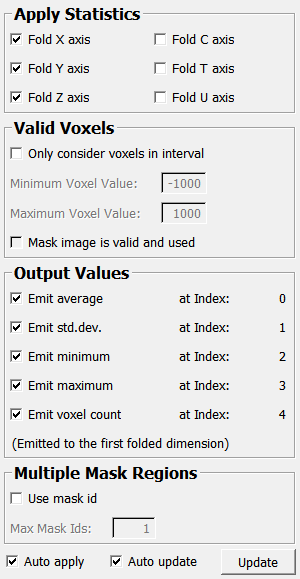
Input Fields¶
input0¶
- name: input0, type: Image¶
input1¶
- name: input1, type: Image¶
Output Fields¶
output0¶
- name: output0, type: Image¶
Parameter Fields¶
Field Index¶
|
|
|
|
|
|
|
|
|
|
|
|
|
|
|
|
||
|
|
|
|
|
Visible Fields¶
Minimum Voxel Value¶
- name: minValue, type: Double, default: -1000¶
Sets the lower interval bound.
Maximum Voxel Value¶
- name: maxValue, type: Double, default: 1000¶
Sets the upper interval bound.
Only consider voxels in interval¶
- name: useInterval, type: Bool, default: FALSE¶
If checked, only voxel with a value in the interval specified by
Minimum Voxel ValueandMaximum Voxel Valueare investigated.
Fold X axis¶
- name: foldXDim, type: Bool, default: TRUE¶
If checked, the statistics are applied along the x-axis.
Fold Y axis¶
- name: foldYDim, type: Bool, default: TRUE¶
If checked, the statistics are applied along the y-axis.
Fold Z axis¶
- name: foldZDim, type: Bool, default: TRUE¶
If checked, the statistics are applied along the z-axis.
Fold C axis¶
- name: foldCDim, type: Bool, default: FALSE¶
If checked, the statistics are applied along the c-axis.
Fold T axis¶
- name: foldTDim, type: Bool, default: FALSE¶
If checked, the statistics are applied along the t-axis.
Fold U axis¶
- name: foldUDim, type: Bool, default: FALSE¶
If checked, the statistics are applied along the u-axis.
Emit average¶
- name: emitAverage, type: Bool, default: TRUE¶
If checked, the average value is set to the first dimension of the output image.
Emit std.dev.¶
- name: emitStdDev, type: Bool, default: TRUE¶
If checked, the standard deviation is set to the second dimension of the output image.
Emit minimum¶
- name: emitMinimum, type: Bool, default: TRUE¶
If checked, the minimum value is set to the third dimension of the output image.
Emit maximum¶
- name: emitMaximum, type: Bool, default: TRUE¶
If checked, the maximum value is set to the fourth dimension of the output image.
Emit voxel count¶
- name: emitCount, type: Bool, default: TRUE¶
If checked, the number of voxels is set to the fifth dimension of the output image.
Use Mask Id¶
- name: useMaskId, type: Bool, default: FALSE¶
If checked, statistics are computed for each separate region in the mask.
Each region has its own (non-zero) voxel value in the mask. The resulting statistics are output per region for as many regions as are available, up to a maximum of
Max Mask Ids. IfMax Mask Idsis larger than the number of regions, the remaining statistics are filled with zeros.The order of the output is as follows: first all statistics of the first region, then all statistics of the second region, and so on. The regions themselves are ordered based on the numerical value of the mask voxels, with the lowest voxel values first.
Max Mask Ids¶
- name: maxMaskIds, type: Integer, default: 1¶
Sets the maximum number of regions for which statistics are output.
Mask image is valid and used¶
- name: maskIsValid, type: Bool, persistent: no¶
Shows whether the attached mask image is valid and used.
Auto apply¶
Auto update¶
Update¶
- name: update, type: Trigger, deprecated name: apply¶
When pressed, the module updates its output image.