PrintCurves¶
- MLModule¶
genre
author
package
dll
definition
see also
keywords
Purpose¶
The module PrintCurves displays curve data values in tabular form and saves them into a text file.
Usage¶
The PrintCurves module takes the input ml.CurveData or ml.CurveList object and displays its data values in the field Curve Table.
Multiple data series in a CurveData object are printed as columns in the same table, multiple CurveData objects in a CurveList are printed as separate tables.
Windows¶
Default Panel¶
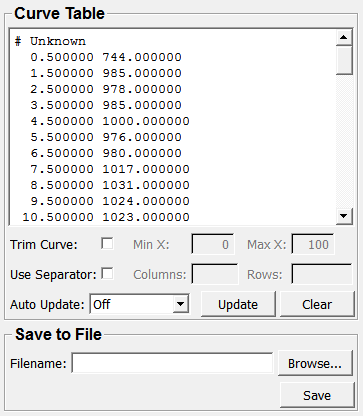
Input Fields¶
inCurveList¶
- name: inCurveList, type: CurveData/CurveList(MLBase), deprecated name: inputCurveList¶
The input field accepts a CurveData or a CurveList object.
For accessing this object via scripting, see the Scripting Reference:
MLCurveDataWrapper.
Parameter Fields¶
Field Index¶
|
|
|
|
|
|
|
|
|
|
|
|
|
|
|
Visible Fields¶
Curve Table¶
- name: curveTable, type: String, persistent: no¶
Shows the data content of the attached CurveData or CurveList object as a table.
Auto Update¶
- name: autoUpdate, type: Enum, default: Off¶
Defines the update mode of this module.
Values:
Title |
Name |
Deprecated Name |
Description |
|---|---|---|---|
Off |
Off |
FALSE |
The curve data table is not updated if the input curve data changes. It can be updated manually by clicking the |
Auto Clear |
AutoClear |
The curve data table is cleared if the input curve data changes. |
|
Auto Update |
AutoUpdate |
TRUE |
The curve data table is updated automatically if the input curve data changes. |
Update¶
- name: update, type: Trigger¶
When pressed, the curve data tables are being updated.
Clear¶
- name: clear, type: Trigger¶
When pressed, the contents of the curve table are being cleared.
Filename¶
- name: filename, type: String¶
Sets the filename for the file where the curve data is written to.
Save¶
Use Separator¶
- name: useSeparator, type: Bool, default: FALSE¶
Sets insert characters that are used as row/column separator between entries.
This is useful if you want to import your table into other applications or modules.
Columns¶
- name: columnSeparator, type: String¶
Sets a string or a character to separate the columns, i.e., elements in a row.
Rows¶
- name: rowSeparator, type: String¶
Sets a string or a character used to separate each row.
Trim Curve¶
Min X¶
- name: minX, type: Float, default: 0¶
Sets a minimum restriction value for the curve data.
Max X¶
- name: maxX, type: Float, default: 100¶
Sets a maximum restriction value for the curve data.