Magnify¶
- MLModule¶
genre
author
package
dll
definition
see also
keywords
Purpose¶
The module Magnify selects a subimage of a given size around a center point from a dataset. The subimage may be masked with a diamond or circular-shaped mask and can optionally be scaled with regard to its voxel size.
The (scaled) subimage can be displayed as an overlay on the original image, for example, as a local magnifying tool. The Magnify module can also be used to efficiently extract a small region of interest from a dataset by simply selecting a center point and a physical diameter.
In combination with properly configured Info, TestPattern, and Mask modules, a spherical region of interest can easily be extracted.
Usage¶
Specify a Center value and a size to obtain a subimage around the center.
By connecting Y and Z to Size X, a symmetric subimage is obtained.
Details¶
The Outset parameter adds an additional border around the generated subimage.
Tips¶
To obtain a 3D spherical mask, connect the Size X/Y/Z of an Info module connected to the Magnify output to a TestPattern module’s corresponding image size fields and select the Filled Max Ellipsoid pattern. Combine this pattern with the Magnify output using a Mask module.
Windows¶
Default Panel¶
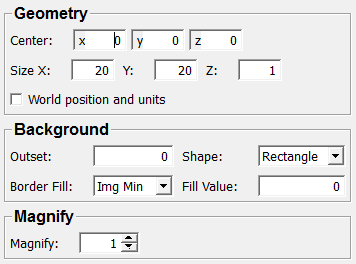
Input Fields¶
input0¶
- name: input0, type: Image¶
Input image.
Output Fields¶
output0¶
- name: output0, type: Image¶
The optionally masked subimage, possibly including a specified border.
Parameter Fields¶
Field Index¶
|
|
|
|
|
|
|
|
|
|
|
|
|
|
|
Visible Fields¶
Center¶
- name: center, type: Vector3, default: 0 0 0¶
Sets the center position of the subimage in voxel or world coordinates, depending on the
World position and unitssetting.
World position and units¶
Size X¶
- name: sizeX, type: Float, default: 20¶
Sets the x-size of the subimage in voxels or millimeters, depending on
World position and units.
Y¶
- name: sizeY, type: Float, default: 20¶
Sets the y-size of the subimage in voxels or millimeters, depending on
World position and units.
Z¶
- name: sizeZ, type: Float, default: 1¶
Sets the z-size of the subimage in voxels or millimeters, depending on
World position and units.
Outset¶
- name: outset, type: Float, default: 0¶
Sets the size of a border that is added in x and y direction, specified in voxels or in world units, depending on the
World position and unitssetting.
Shape¶
- name: shape, type: Enum, default: Rectangle¶
Defines the shape for the subimage.
Values:
Title |
Name |
|---|---|
Rectangle |
Rectangle |
Circle |
Circle |
Diamond |
Diamond |
Border Fill¶
- name: borderFill, type: Enum, default: ImgMin¶
Defines how the border or ask background of the subimage should be filled.
Values:
Title |
Name |
Deprecated Name |
Description |
|---|---|---|---|
Img Min |
ImgMin |
IMGMIN |
The input image’s minimum value is used as a fill value. |
Img Max |
ImgMax |
IMGMAX |
The input image’s maximum value is used as a fill value. |
User Val |
UserVal |
USERVAL |
The |
Fill Value¶
- name: fillValue, type: Double, default: 0¶
Sets a fill value for filling the borders or mask background if
Border Fillis set to UserVal.