KernelMask¶
- MLModule¶
genre
author
package
dll
definition
see also
keywords
Purpose¶
The module KernelMask defines a region of the input image and creates a normalized kernel that contains the gray values of the specified subimage.
Use the generated Kernel as String with the module Convolution.
Windows¶
Default Panel¶
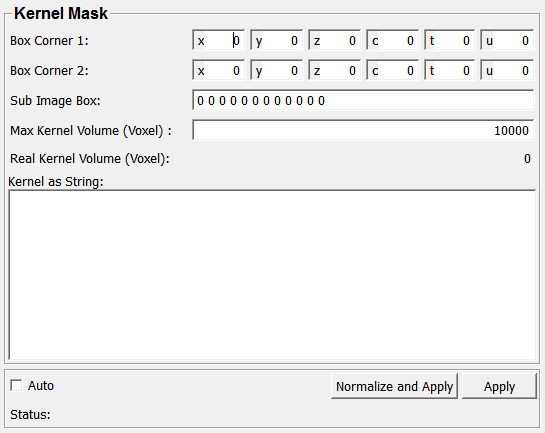
Input Fields¶
input0¶
- name: input0, type: Image¶
Original scalar input image.
Output Fields¶
output0¶
- name: output0, type: Image¶
t
Parameter Fields¶
Field Index¶
|
|
|
|
|
|
|
|
|
|
|
|
|
|
|
Visible Fields¶
Kernel as String¶
Status¶
- name: info, type: String, persistent: no¶
Shows information about the module.
Sub Image Box¶
- name: kernel, type: String, default: 0 0 0 0 0 0 0 0 0 0 0 0, deprecated name: Kernel¶
Sets a subimage region.
Box Corner 1¶
- name: boxV1, type: IntVector6, default: 0 0 0 0 0 0, deprecated name: Boxv1¶
Sets the upper, left-hand rear corner of the subimage box.
Box Corner 2¶
- name: boxV2, type: IntVector6, default: 0 0 0 0 0 0, deprecated name: Boxv2¶
Sets the lower, right-hand front corner of the subimage box.
Max Kernel Volume (Voxel)¶
- name: maxVolume, type: Integer, default: 10000, deprecated name: MAXVolume¶
Sets the limit to the maximum number of voxels allowed in the kernel.
Real Kernel Volume (Voxel)¶
- name: volumeInfo, type: Integer, persistent: no¶
Shows the actual number of voxels in the current kernel.
Normalize and Apply¶
- name: normalize, type: Trigger¶
When pressed, the kernel region is read out of the input image and the kernel values are being normalized.
Apply¶
- name: apply, type: Trigger¶
When pressed, the kernel region is read out of the input image.
Auto¶
- name: autoApply, type: Bool, default: FALSE¶
If checked, the module computes anew on a change of any field.