ImageComposer¶
- MLModule¶
genre
author
package
dll
definition
see also
keywords
composition,collection,concatenate,sequentialize,combine
Purpose¶
The module ImageComposer offers operations to concatenate one image after another to an existing volume in any of the six image dimensions or at a user-defined position inside or outside another image.
The result image is stored in a virtual volume within the module until it is cleared or the module is deleted.
Details¶
Since concatenation of images also requires correct concatenation of image properties in all dimensions, each non-existing image property for the c-, t-, or u-dimension is filled up with ML_UNKNOWN codes or a default DateTime setting, respectively.
The image properties are generally determined by the first image added to the module. Consecutively added images only change the image extents, the min/max values, and the c-, t-, and u-dimension information.
Windows¶
Default Panel¶
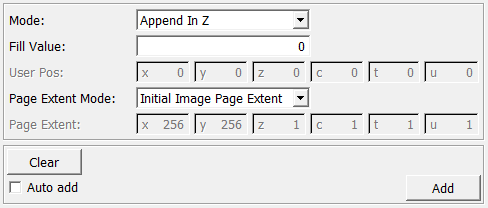
Input Fields¶
input0¶
- name: input0, type: Image¶
Output Fields¶
output0¶
- name: output0, type: Image¶
Parameter Fields¶
Field Index¶
|
|
|
|
|
|
|
|
Visible Fields¶
Mode¶
- name: mode, type: Enum, default: AppendInZ¶
Defines the dimension in which the input image(s) will be concatenated.
Values:
Title |
Name |
Description |
|---|---|---|
Append In X |
AppendInX |
|
Append In Y |
AppendInY |
|
Append In Z |
AppendInZ |
|
Append In C |
AppendInC |
|
Append In T |
AppendInT |
|
Append In U |
AppendInU |
|
Write At User Pos |
WriteAtUserPos |
Appends an image at any position in the six image dimensions defined by the vector |
Page Extent Mode¶
- name: pageExtentMode, type: Enum, default: InitialImagePageExtent¶
Defines how the page extent is determined.
Values:
Title |
Name |
Description |
|---|---|---|
Initial Image Page Extent |
InitialImagePageExtent |
Use the page extent of the first image that is added. |
User Page Extent |
UserPageExtent |
Use a user-specified page extent. |
Page Extent¶
- name: pageExtent, type: IntVector6, default: 256 256 1 1 1 1¶
Sets the user-specified page extent.
Fill Value¶
- name: fillValue, type: Double, default: 0¶
Sets a fill value that is applied to regions where the image extent does not overlap.
Note that this value is cast to the internal image data type.
Add¶
Auto Add¶
- name: autoAdd, type: Bool, default: FALSE¶
If checked, the input image is concatenated to the output on each touch of the image input.
Clear¶
- name: clear, type: Trigger¶
When pressed, the output image is cleared.