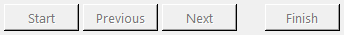FieldValueTestCaseIterator¶
- MacroModule¶
genre
author
package
definition
see also
FieldValueTestCaseConverter,FieldValueTestCaseEditor,FieldValueTestCaseGeneratorkeywords
Purpose¶
The FieldValueTestCaseIterator module allows for iterating over all test cases with field parameter settings created with the FieldValueTestCaseEditor.
This enables the user to simulate the automatic test run in the TestCaseManager for this test case set.
Usage¶
Specify the parameter settings XML file in Filename.
The results of the test run can be written in this file or saved to a new file via Save Results To Separate File
After you start the test run by pressing Start, you can iterate forward and backwards through the test case list.
After each iteration step the specified field values are automatically written to the result file and compared to the expected results.
Stop the iteration process with Finish.
By editing the index in currentId, you can jump to a specific test case without updating the result file.
Windows¶
Default Panel¶
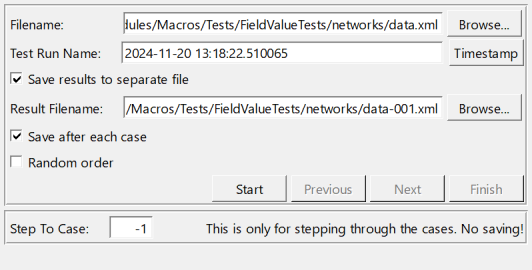
Parameter Fields¶
Field Index¶
|
|
|
|
|
|
|
|
|
|
|
|
|
|
|
|
Visible Fields¶
Filename¶
- name: filename, type: String¶
Sets the filename for a parameter setting XML file to be used for loading and saving the current settings.
Test Run Name¶
- name: testRunName, type: String¶
Sets a name for the test run in the result file. If left empty the current date string is used.
Step To Case¶
- name: stepToCase, type: Integer, persistent: no¶
If the index number is edited, the current test case is set to this index without evaluating its parameters.
Random Order¶
- name: randomOrder, type: Bool, persistent: no¶
If checked, the iteration order is randomized.
Save after each case¶
- name: saveEachCase, type: Bool, default: TRUE¶
If checked, each case is saved directly after its execution. Otherwise, all cases are saved after the entire iteration process is finished.
Save Results To Separate File¶
- name: saveResultsToSeparateFile, type: Bool, default: FALSE¶
If checked, the original file testCases.xml is copied to testCases-00x.xml and testCases-00x.xml is used for writing the results instead of the original file.
Result Filename¶
- name: separateResultFile, type: String¶
Sets the filename to be used for writing the results if the original file should not be used.
Start¶
- name: start, type: Trigger¶
When pressed, the iteration process is initialized and the current test case is set to the begin of the test case list.
Previous¶
- name: previous, type: Trigger¶
When pressed, the current test case is set to the previous test case in the list and its parameters are applied and evaluated.
Next¶
- name: next, type: Trigger¶
When pressed, the current test case is set to the next test case in the list and its parameters are applied and evaluated.
Finish¶
- name: finish, type: Trigger¶
When pressed, the iteration process is finished and the result file is written (if not already be done after each iteration step).