FieldValueTestCaseConverter¶
- MacroModule¶
genre
author
package
definition
see also
FieldValueTestCaseEditor,FieldValueTestCaseIterator,FieldValueTestCaseGeneratorkeywords
Purpose¶
With the FieldValueTestCaseConverter you can convert test parameter setting files from the XML format to a CSV format or vice versa.
XML parameter setting files are used in the modules FieldValueTestCaseGenerator, FieldValueTestCaseEditor, and FieldValueTestCaseIterator . They can also be used in the TestCaseManager within the FIELDVALUETEST_ function macro.
Usage¶
Enter the XML filename in the Source XML field and the CSV filename in the CSV Filename field.
You can exchange the export source and target with the XML and CSV fields.
For CSV files, you can define a separation character within the Delimiter list.
Tips¶
You can open the non default xmlToFormattedXml window of this module to do a pretty print formatting for any XML file.
Windows¶
Default Panel¶
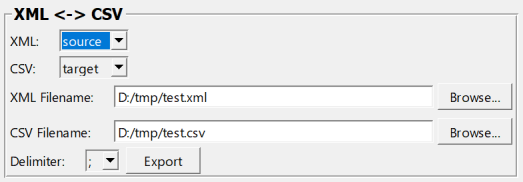
Parameter Fields¶
Field Index¶
|
|
|
|
|
|
|
|
Visible Fields¶
Source XML¶
- name: xmlFilename, type: String¶
Sets the test parameter setting files in XML format used as export source or target.
CSV Filename¶
- name: csvFilename, type: String¶
Sets the test parameter setting files in CSV format used as export source or target.
Export¶
- name: export, type: Trigger¶
When pressed, the source file is converted to the target file.
XML¶
- name: xml, type: Enum, default: source¶
Defines whether the XML file is used as a source of conversion or the target.
CSV¶
- name: csv, type: Enum, default: target¶
Defines whether the CSV file is used as a source of conversion or the target.
Delimiter¶
- name: delimiter, type: Enum, default: ;¶
Defines the separation character for CSV files. Choose between ‘;’ ‘,’ ‘:’