DisconnectEdges¶
- MLModule¶
author
package
dll
definition
see also
keywords
Purpose¶
The module DisconnectEdges takes a 3D position and either splits the edge at that position or removes the edge at that position.
Details¶
After an edge has been split or removed, there may be two new disconnected subgraphs. A new root node is automatically determined for one of the subgraphs, and both subgraphs are directed.
Windows¶
Default Panel¶
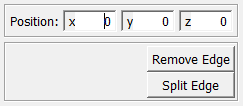
Input Fields¶
inGraphEditing¶
- name: inGraphEditing, type: GraphEditing(MLBase)¶
Attach to the GraphEditing output of a
GraphManagermodule
Parameter Fields¶
Visible Fields¶
Remove Edge¶
Split Edge¶
Position¶
- name: position, type: Vector3, default: 0 0 0¶
Sets a position at which an edge is either split or removed.