ConnectEdges¶
- MLModule¶
author
package
dll
definition
see also
keywords
Purpose¶
The module ConnectEdges connects edges by creating a new edge between two specified positions.
If necessary, new nodes are inserted at the nearest skeleton positions.
Usage¶
Note that after connecting edges by inserting a new edge, the modified output Graph of the GraphManager is only touched if the field Notify After Connect is checked.
Windows¶
Default Panel¶
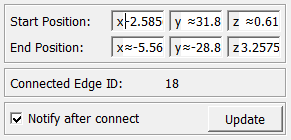
Input Fields¶
inGraphEditing¶
- name: inGraphEditing, type: GraphEditing(MLBase)¶
Attach to the GraphEditing output of a
GraphManagermodule
Parameter Fields¶
Field Index¶
|
|
|
|
|
Visible Fields¶
Update¶
- name: update, type: Trigger¶
Notify After Connect¶
- name: notifyAfterConnect, type: Bool, default: FALSE¶
If checked, the module will notify the
GraphManagerto update the output Graph.
Start Position¶
- name: startPosition, type: Vector3, default: 0 0 0¶
Sets the starting position for the new edge in 3D; the new edge will connect to the nearest skeleton to this position.
End Position¶
- name: endPosition, type: Vector3, default: 0 0 0¶
Sets the ending position for the new edge in 3D; the new edge will connect to the nearest skeleton to this position.
Connected Edge ID¶
- name: connectedEdgeID, type: Integer, persistent: no¶
Shows the ID of the newly added edge for further processing.