CopyList¶
- MLModule¶
genre
author
package
dll
definition
see also
keywords
Purpose¶
The module CopyList copies an object list derived from ml.BaseList. This can be useful if a list has to be modified (such as a marker list) but the original one has to be preserved.
Usage¶
Connect a list to the input field and press the Update button. When the output list is no longer needed, delete it using the Clear button.
Windows¶
Default Panel¶
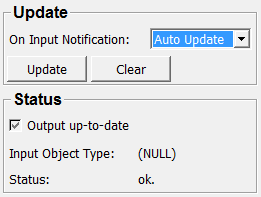
Input Fields¶
inObject¶
- name: inObject, type: MLBase, deprecated name: inputBase¶
An input BaseList.
Output Fields¶
outObject¶
- name: outObject, type: MLBase, deprecated name: outputBase¶
A copy of the input BaseList.
Parameter Fields¶
Field Index¶
|
|
|
|
|
|
Visible Fields¶
On Input Notification¶
- name: updateMode, type: Enum, default: AutoUpdate, deprecated name: autoUpdateMode¶
Defines what the module is supposed to do when the input field is touched.
Note that “Auto-Update” also clears the old output object before copying the new list.
Values:
Title |
Name |
Description |
|---|---|---|
Do Nothing |
Off |
Does not react to an input change. |
Auto Clear |
AutoClear |
Clears the output list on an input change. |
Auto Update |
AutoUpdate |
Clears the output and then copies the input BaseList to the output. |
Status¶
- name: status, type: String, persistent: no, deprecated name: statusString¶
Shows the current status of the module.
Output up-to-date¶
- name: upToDate, type: Bool, persistent: no¶
Shows whether the current output BaseList is up-to-date.
Input Object Type¶
- name: objectType, type: String, persistent: no¶
Shows the ML runtime type of the input BaseList.
Update¶
- name: update, type: Trigger¶
When pressed, the output is cleared and then the input BaseList is copied to the output.
Clear¶
- name: clear, type: Trigger¶
When pressed, the output BaseList is cleared.