Compass¶
- MLModule¶
genre
author
package
dll
definition
see also
ExtendedConvolution,Convolution,TextureFilter,Roberts,KernelExample,Sigmakeywords
Purpose¶
The module Compass applies four different compass filters to an input image performing edge detection.
Usually all directions will be calculated and only the maximum of all results will be written to the output image.
Alternatively, only one of eight directions can be chosen only.
Windows¶
Default Panel¶
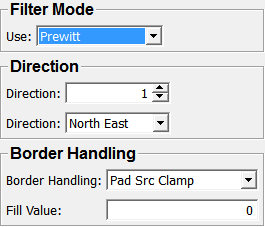
Input Fields¶
input0¶
- name: input0, type: Image¶
Output Fields¶
output0¶
- name: output0, type: Image¶
Parameter Fields¶
Field Index¶
|
|
|
|
|
|
Visible Fields¶
Border Handling¶
- name: borderHandling, type: Enum, default: PadSrcClamp, deprecated name: edgeMode¶
Defines the border handling mode.
See
Border Handling in Kernel Operationsfor details.
Values:
Title |
Name |
|---|---|
No Pad |
NoPad |
Pad Src Fill |
PadSrcFill |
Pad Dst Fill |
PadDstFill |
Pad Dst Fill With Orig |
PadDstFillWithOrig |
Pad Src Undefined |
PadSrcUndefined |
Pad Dst Undefined |
PadDstUndefined |
Pad Src Clamp |
PadSrcClamp |
Fill Value¶
- name: fillValue, type: Double, default: 0¶
Sets the fill value for certain
Border Handlingmodes.
Use¶
- name: compassFilterSelect, type: Enum, default: Prewitt¶
Defines the used compass filter.
Values:
Title |
Name |
|---|---|
Prewitt |
Prewitt |
Kirsch |
Kirsch |
Robinson 3 Level |
Robinson_3_Level |
Robinson 5 Level |
Robinson_5_Level |
Direction (direction)¶
- name: direction, type: Enum, default: East¶
Defines the direction of the edges to be detected.
Values:
Title |
Name |
|---|---|
East |
East |
North East |
NorthEast |
North |
North |
North West |
NorthWest |
West |
West |
South West |
SouthWest |
South |
South |
South East |
SouthEast |
All Directions |
All Directions |
Direction (directionInt)¶
- name: directionInt, type: Integer, default: 0, minimum: 0, maximum: 8¶
Sets the direction in which edges are to be detected as an integer number.