AnonymizeMacro¶
- MacroModule¶
genre
author
package
definition
see also
keywords
Purpose¶
The AnonymizeMacro module removes undesired DICOM tags from a dataset.
It is possible to modify tags, such as the patient’s name, to a value of your choosing.
Usage¶
The macro is quite simple to use - just put it in the network behind an ImageLoad, for example, and the dataset on the output field is automatically anonymized. In the module’s panel, you can specify new templates for the replacement of personal patient data. You can also define a file name and path. By pressing the Save button, the anonymized dataset will be saved.
Details¶
The AnonymizeMacro module works internally with the modules DicomTagModify and MakeName. An ImageSave module is also used, but not really necessary for the macro’s functionality. It offers only the additional functionality to save the dataset more comfortably.
The example network shows a simple load module that is connected to the AnonymizeMacro.
The anonymized result image or dataset can be shown in a View2D macro.
Windows¶
Default Panel¶
This panel contains parameters to specify new values for patient-individual data:
You can modify further tags by pressing the Modify Further Tags button.
The resulting output dicom tags can be inspected by pressing the View Tags button.
The modifications can be saved using the save button. The file name is specified in Out Name.
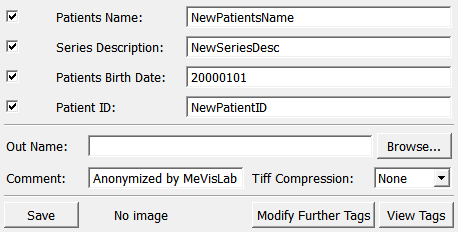
Input Fields¶
The module has one image input. The image should contain DICOM.
input0¶
- name: input0, type: Image¶
Output Fields¶
The module has one output, containing an image data type.
output0¶
- name: output0, type: Image¶
Parameter Fields¶
Field Index¶
|
|
|
|
|
|
|
|
|
|
|
|
|
|
|
Visible Fields¶
Patients Name¶
- name: patientsName, type: String, default: NewPatientsName¶
Series Description¶
- name: seriesDescription, type: String, default: NewSeriesDesc¶
Patients Birth Date¶
- name: patientsBirthDate, type: String, default: 20000101¶
Patient ID¶
- name: patientID, type: String, default: NewPatientID¶
Change Patients Name¶
- name: changePatientsName, type: Bool, default: TRUE¶
Change Series Description¶
- name: changeSeriesDescription, type: Bool, default: TRUE¶
Change Patients Birth Date¶
- name: changePatientsBirthDate, type: Bool, default: TRUE¶
Change Patient ID¶
- name: changePatientID, type: Bool, default: TRUE¶
Out Name¶
- name: outName, type: String¶
Sets the path and file name for the anonymized dataset or image.
Default values are the new patient name with a unique trailing number and the source path.
Save¶
- name: save, type: Trigger¶
Status¶
- name: status, type: String, persistent: no¶
Comment¶
- name: comment, type: String, default: Anonymized by MeVisLab¶
Tiff Compression¶
- name: tiffCompression, type: Enum, default: None¶
Values:
Title |
Name |
|---|---|
None |
None |
Packbits |
Packbits |
Lzw |
LZW |