| 26.10. Session Management | ||
|---|---|---|
 | Chapter 26. MATE |  |
MATE offers a session management. MATE can maintain multiple, named sessions and a session consists of a list of associated files.
One default session called Default always exists and cannot be removed. New sessions can be generated and named, and existing sessions can be cloned. This can be done either via the session view's context menu or via the File menu.
If a session is active, all opened and created documents will be stored in that session. In MATE's Preferences dialog, you can toggle to keep closed documents in the session.
The last active session can be set in the Preferences to be loaded on starting MATE. Note that MATE loads the documents of a session lazily; only a tab with the according title is prepared and the actual document content is only loaded on opening that tab.
In the session and in the according documents window, the so-called extended selection is enabled. That means that multiple entries can be selected by either holding the CTRL key pressed for selecting successively or by holding the SHIFT key pressed for selecting a range of entries.
Pressing DEL or BACKSPACE removes the selected entries. Only the default session cannot be removed.
A single click selects a session or a document. A double click opens a session or a document.
Both, the session and the documents window offer more options via the context menu.
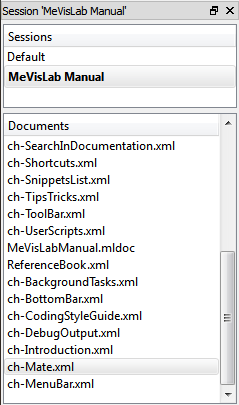
© 2024 MeVis Medical Solutions AG