ColorFromName¶
- MLModule¶
author
package
dll
definition
see also
ColorModelConverter,ChangeLUTColor,ColorMatrix,SoLUTEditorkeywords
Purpose¶
The ColorFromName editor allows the definition of regular expressions with colors and transparencies. These expressions are checked against the string from Input String To Filter and - if any of the expressions match - assign a the color to that string. The matching expression, color, and transparencies as well as a status field are available as output fields such that they can easily be used to propagated them to other modules and fields via field connections.
Notes:
The first matching expression is used and set in the matching fields.
Therefore it is useful to add the specific expressions first and the general expressions at the end of the list.
Using ‘.*’ as final expression can be useful to define a default color for all non matching strings.
Windows¶
Default Panel¶
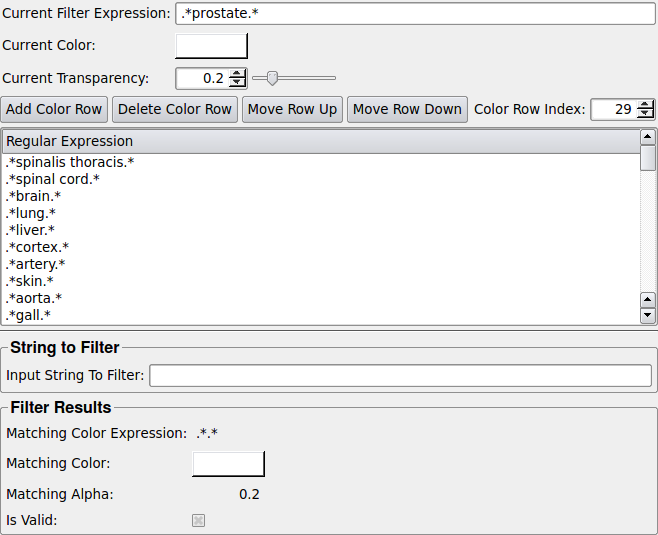
Parameter Fields¶
Field Index¶
|
|
|
|
|
|
|
|
|
|
|
|
|
|
|
Visible Fields¶
Current Filter Expression¶
- name: currentColorExpression, type: String, default: .*¶
The editable regular expression objects set in the current selected row by
Color Row Index.
Current Color¶
- name: currentColor, type: Color, default: 0 0 0¶
The editable color set in the current selected row by
Color Row Index.
Current Transparency¶
- name: currentTransparency, type: Float, default: 0, minimum: 0, maximum: 1¶
The editable transparency set in the current selected row by
Color Row Index.
Add Color Row¶
- name: addColorRow, type: Trigger¶
Inserts a new expression with the values from
Current ColorandCurrent TransparencyatColor Row Index.
Delete Color Row¶
- name: deleteColorRow, type: Trigger¶
Removes the row indexed by
Color Row Index.
Move Row Up¶
- name: moveRowUp, type: Trigger¶
Moves the selected row one line up, or - if it is at top position - to the end of the list. CTRL-Up is the keyboard accelerator for this.
Move Row Down¶
- name: moveRowDown, type: Trigger¶
Moves the selected row one line down, or - if it is at last position - to the beginning of the list. CTRL-Down is the keyboard accelerator for this.
Color Row Index¶
- name: colorRowIndex, type: Integer, default: 0¶
Indexes the currently edited row in expression + color + transparency list.
Expressions And Color List¶
- name: expressionsAndColorList, type: String¶
The list of regular expressions with editable colors with lines of type ‘expr ## R G B A’ with R,G,B,A from [0,1].
Input String To Filter¶
- name: inputStringToFilter, type: String¶
The input string to be filtered with the regular expressions and from which the color and transparency shall be determined.
Matching Color Expression¶
- name: matchingColorExpression, type: String¶
Output string showing the regular expression from the
Expressions And Color Listif any is matching, otherwise set to an empty string.
Matching Color¶
- name: matchingColor, type: Color, default: 1 1 1¶
Output field showing the color from the
Expressions And Color Listif any is matching, otherwise set to white.
Matching Alpha¶
- name: matchingAlpha, type: Float, default: 0¶
Output field showing the transparency from the
Expressions And Color Listif any is matching, otherwise set to 0.
Is Valid¶
- name: isValid, type: Bool, default: FALSE¶
Boolean set to true if any expression from
Expressions And Color Listis matching, otherwise set to false. It is set after all other matching fields are set.