IntervalMap¶
Purpose¶
Remap values in an image. It provides a sort of extension to interval threshold and can be used as a simple look up table to remap preferably only few values.
Usage¶
See Interval Map for usage examples.
Details¶
Hint: When it comes to remapping many discrete values it is recommended to check against a combination of TableLUT and ApplyLUT, which will be substantially faster.
Windows¶
Default Panel¶
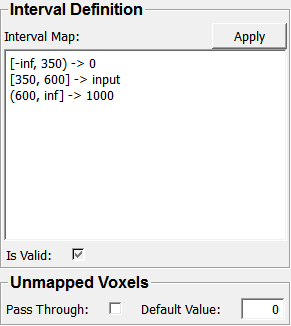
Input Fields¶
input0¶
- name: input0, type: Image¶
The input image
Output Fields¶
output0¶
- name: output0, type: Image¶
The output image
Parameter Fields¶
Field Index¶
|
|
|
|
|
|
|
|
|
|
|
|
|
|
|
Visible Fields¶
Interval Map¶
- name: intervalMap, type: String¶
Example Syntax:
4 -> 5
5 -> 0.5
[0, 0.5) -> 1
[0.5, 1] -> 2.8
(10, 20) -> 3
[3, inf] -> 2.5
(-inf, 0] -> 0
(0, 1) -> input
Pass through¶
- name: unmappedPassThrough, type: Bool, default: FALSE¶
Use input voxel value where interval table not defined
Default Value¶
- name: defaultValue, type: Double, default: 0¶
Use default value where interval table not defined
Is Valid¶
- name: isValid, type: Bool, persistent: no¶
Indicates whether the given interval table is valid