GVRContourOverlay¶
- MacroModule¶
genre
author
package
definition
see also
SoGVRVolumeRenderer,SoGVRSecondaryVolume,GVRContourOverlayExtensionkeywords
Purpose¶
The GVRContourOverlay alllows to draw a contour in a GVR volume rendering utilizing the SoGVRSecondaryVolume.
Usage¶
Connect the module before the SoGVRVolumeRenderer module in the scene graph and set a unique name, if you want to use more than one GVRContourOverlay in the scene.
Details¶
The contour is calculated in a GLSL shader using a 4-neighbourhood in screen coordinates. Thus, zooming in does not affect the contour thickness.
Windows¶
Default Panel¶
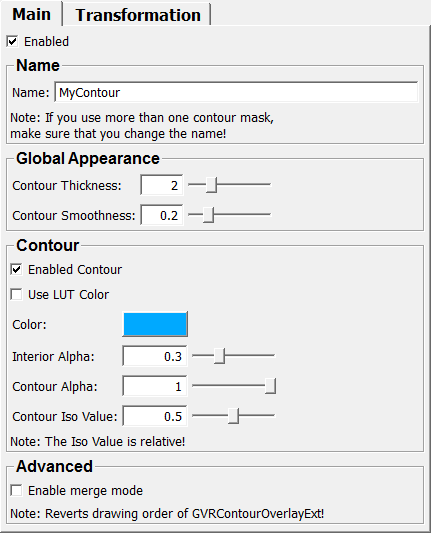
Input Fields¶
inImage¶
- name: inImage, type: Image¶
Input ML image.
inVolume¶
- name: inVolume, type: MLBase¶
Input GVR volume image.
inLUT¶
- name: inLUT, type: MLBase¶
Input LUT.
Output Fields¶
outGVRExtension¶
- name: outGVRExtension, type: SoNode, deprecated name: outGVRSecondaryVolume¶
A node that should be put in front of the SoGVRVolumeRenderer.
Parameter Fields¶
Field Index¶
|
|
|
|
|
|
|
|
|
|
|
|
|
|
|
|
||
|
|
|
|
|
Visible Fields¶
Enabled (enabled)¶
- name: enabled, type: Bool, default: TRUE¶
Defines if the mask (secondary volume) is enabled.
Name¶
- name: volumeName, type: String, default: MyContour¶
Defines the unique name that will be used to address this volume.
Use LUT Color¶
- name: useLUT, type: Bool, default: FALSE¶
Use input LUT for coloring.
Color¶
- name: color, type: Color, default: 0 0.662745118141174 1¶
Defines the color of the countour.
Interior Alpha¶
- name: interiorAlpha, type: Float, default: 0.30000001, minimum: 0, maximum: 1¶
Defines the interior alpha value.
Contour Alpha¶
- name: contourAlpha, type: Float, default: 1, minimum: 0, maximum: 1¶
Defines the contour alpha value.
Contour Thickness¶
- name: contourThickness, type: Float, default: 2, minimum: 0, maximum: 8¶
Defines the contour thickness.
Contour Iso Value¶
- name: contourIsoValue, type: Float, default: 0.5, minimum: 0, maximum: 1¶
Defines the relative iso value the contour to be drawn.
Enabled (enabledTransformation)¶
- name: enabledTransformation, type: Bool, default: FALSE¶
Enables transformation.
Transform Mode¶
- name: transformMode, type: Enum, default: UseWorldCoordinates¶
Select world coordinates or scale to image.
Modify World Coordinates¶
- name: modifyWorldCoordinates, type: Bool, default: FALSE¶
Enable the additional transforms.
Replace World To Voxel Matrix¶
- name: replaceWorldToVoxelMatrix, type: Bool, default: FALSE¶
Enable the use of the transformation matrix.
World Center¶
- name: worldCenter, type: Vector3, default: 32 32 32¶
Defines the new world center of the mask volume, takes the center of the mask volume and moves it to the new center.
World Rotation¶
- name: worldRotation, type: Rotation, default: 0 0 1 3.14159274101257¶
Defines the additional rotation (around the center of the volume).
World Scale¶
- name: worldScale, type: Vector3, default: 1 1 1¶
Defines the exponent that is applied.
Custom World To Voxel Matrix¶
- name: customWorldToVoxelMatrix, type: Matrix, default: 1 0 0 0, 0 1 0 0, 0 0 1 0, 0 0 0 1¶
Defines the world transformation with a matrix.
Enable merge mode¶
- name: enableReversedOrder, type: Bool, default: FALSE¶
Use Border Grey Value¶
- name: useBorderGreyValue, type: Bool, default: FALSE¶
Enables texture border grey value.
Border Grey Value¶
- name: borderGreyValue, type: Float, default: 0¶
Border grey value.
Invert Contour¶
- name: isInverted, type: Integer, default: 0¶
Inverts the contour.